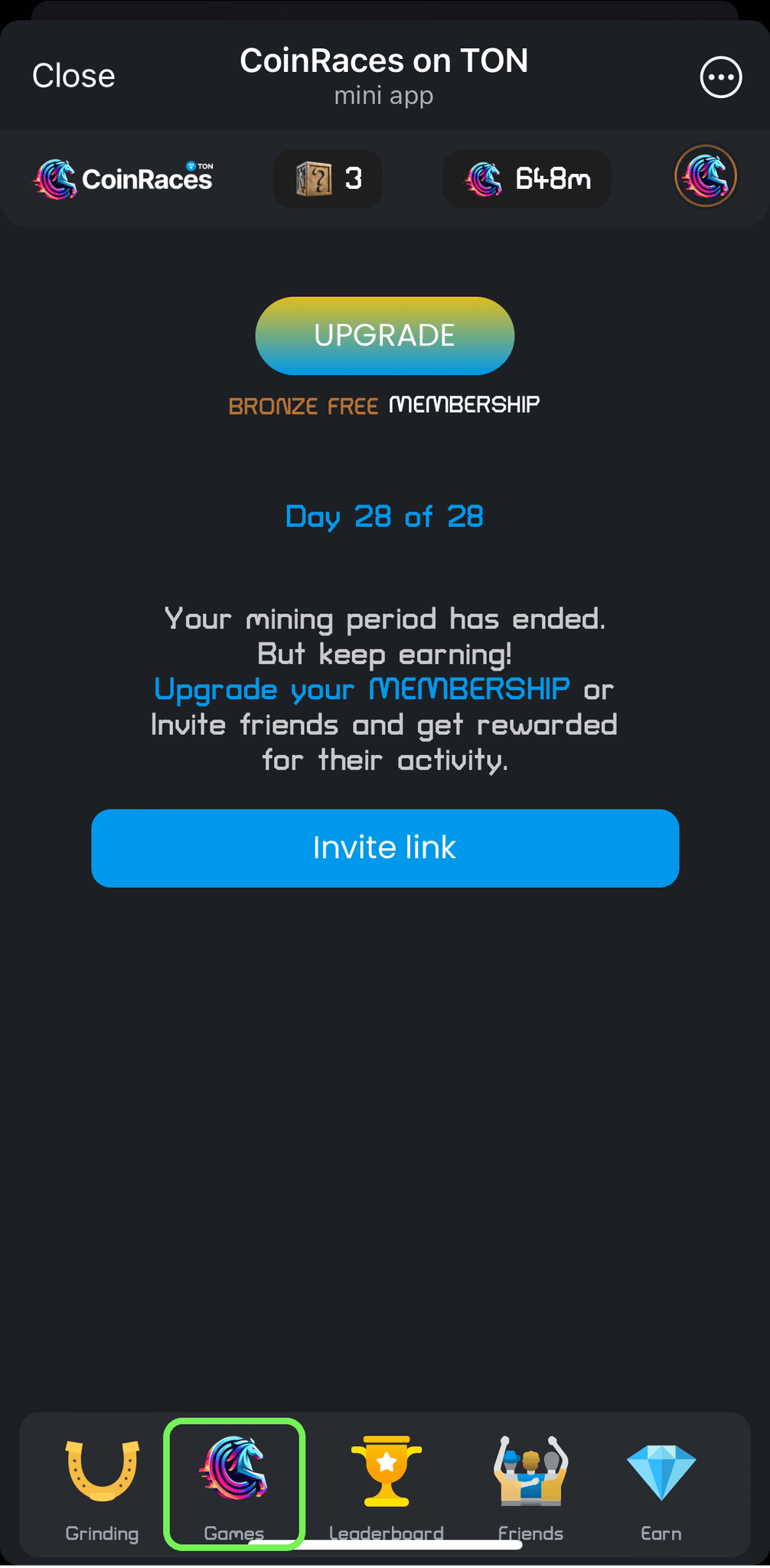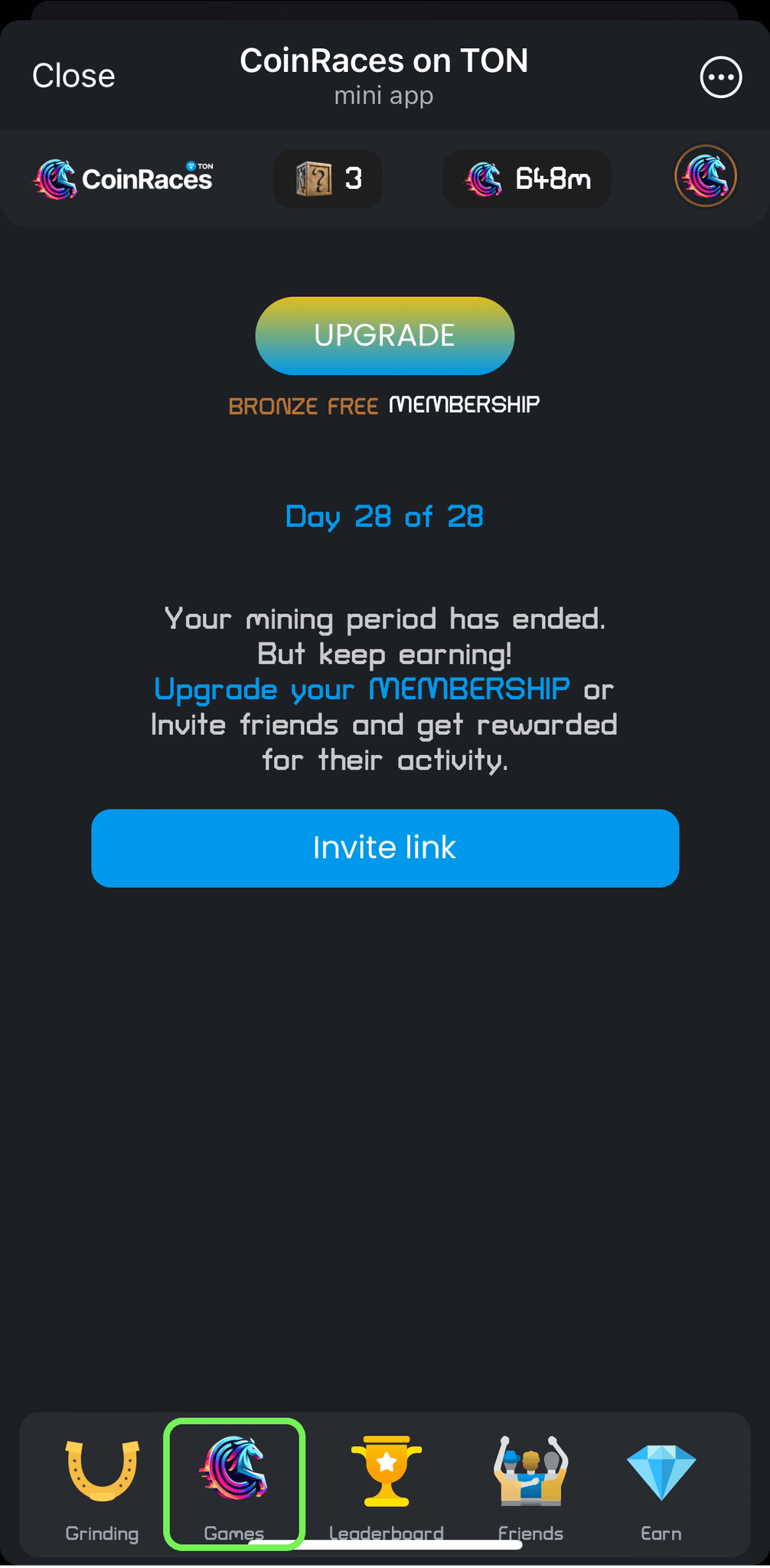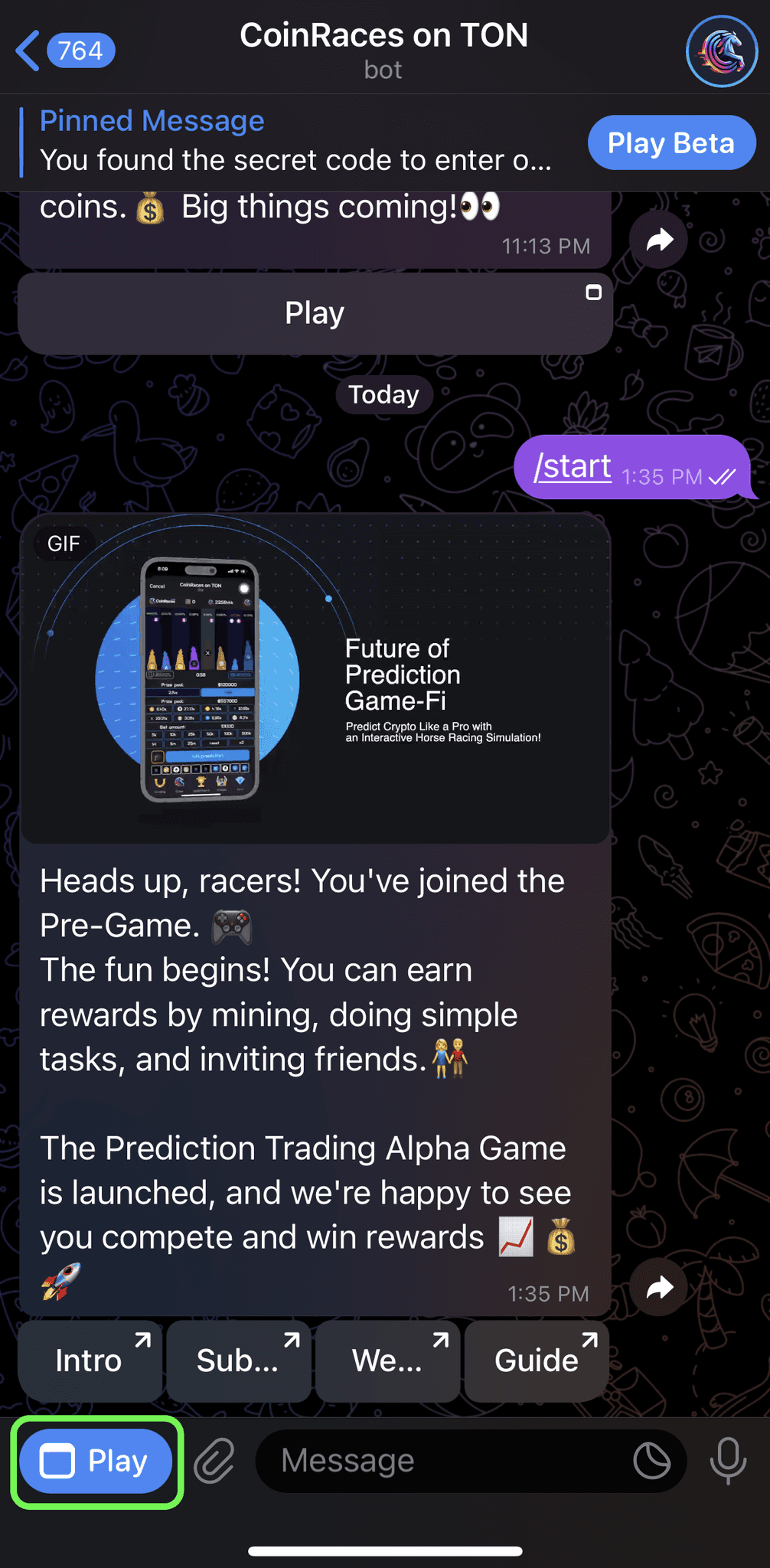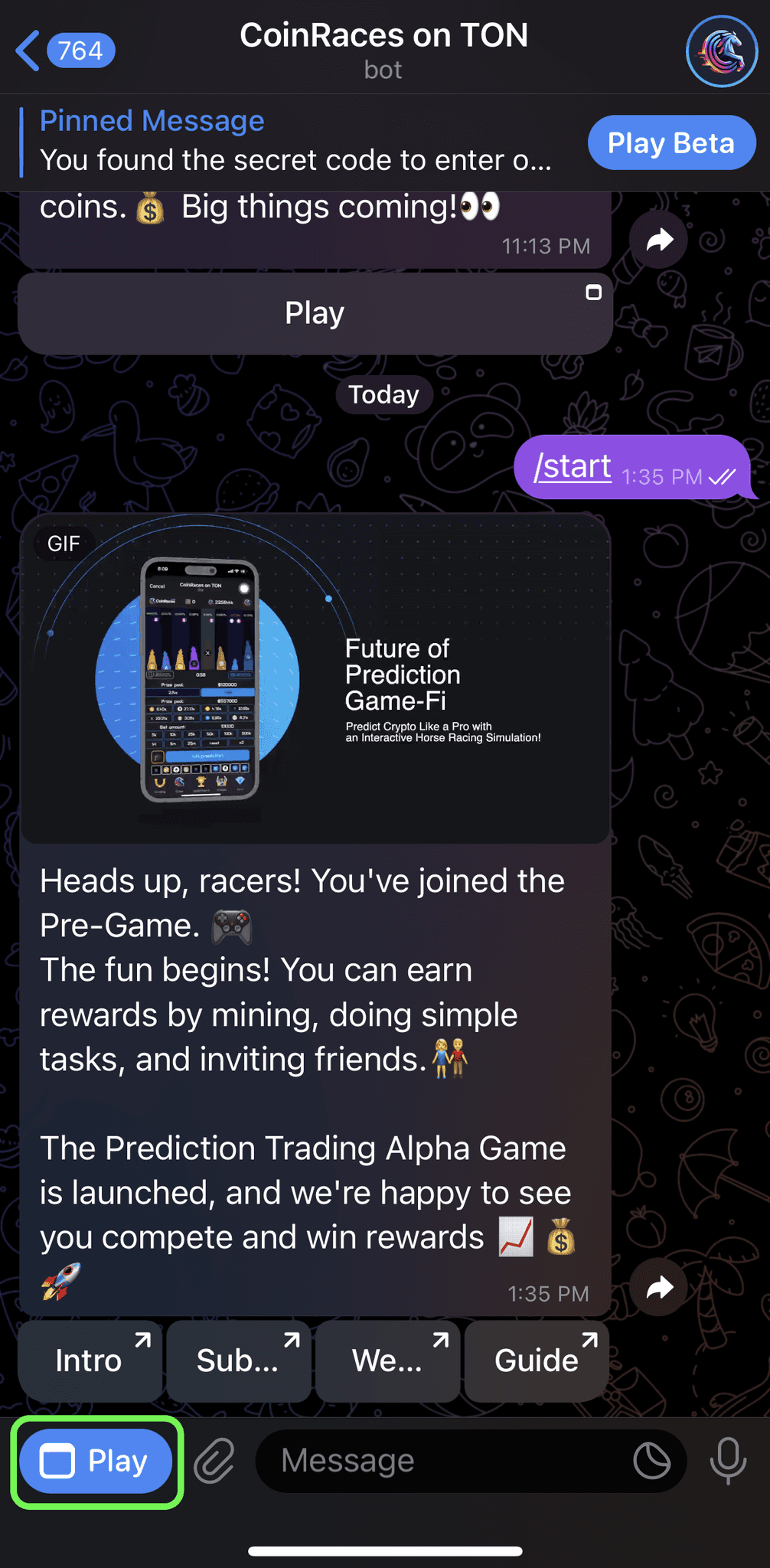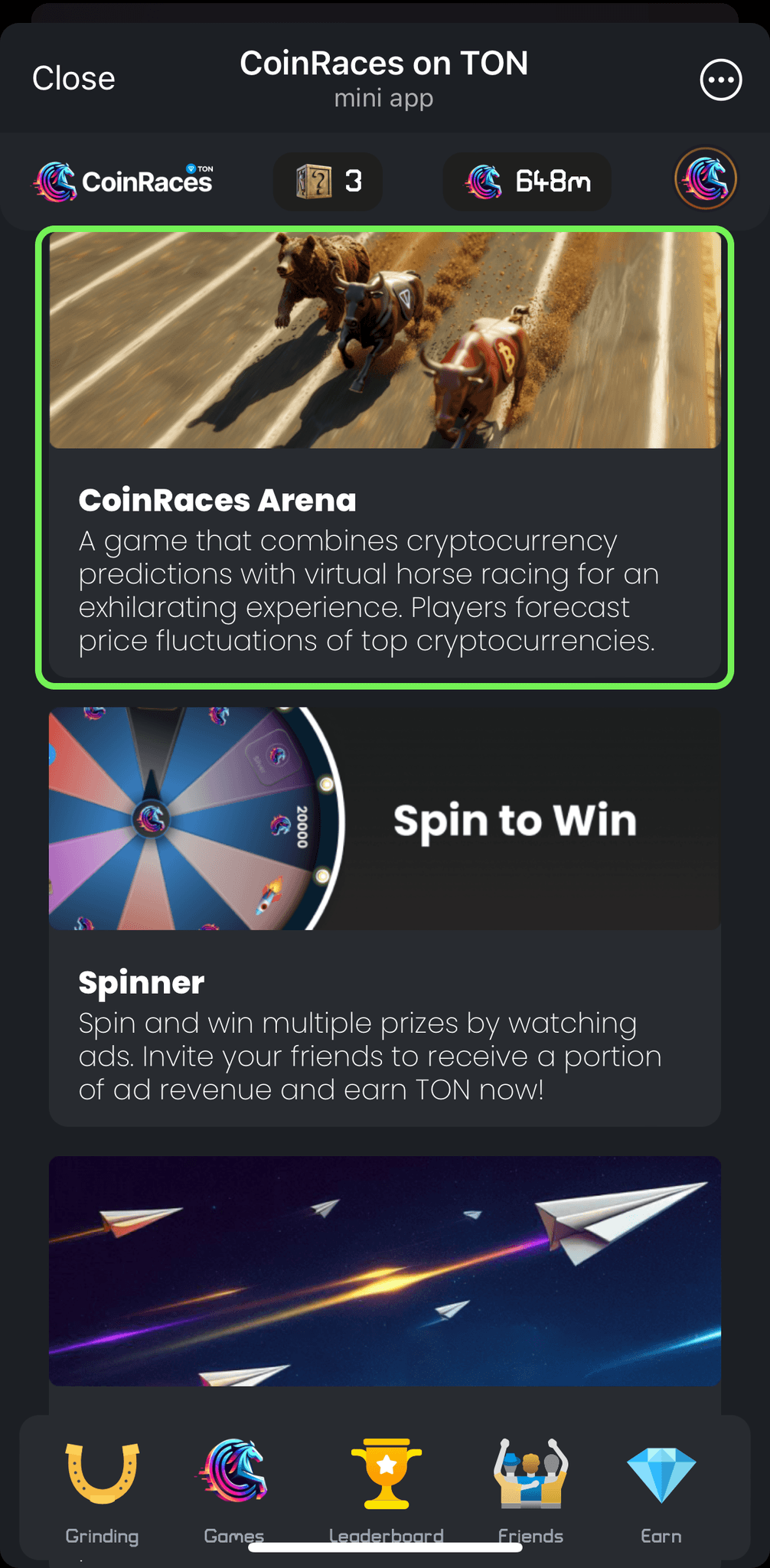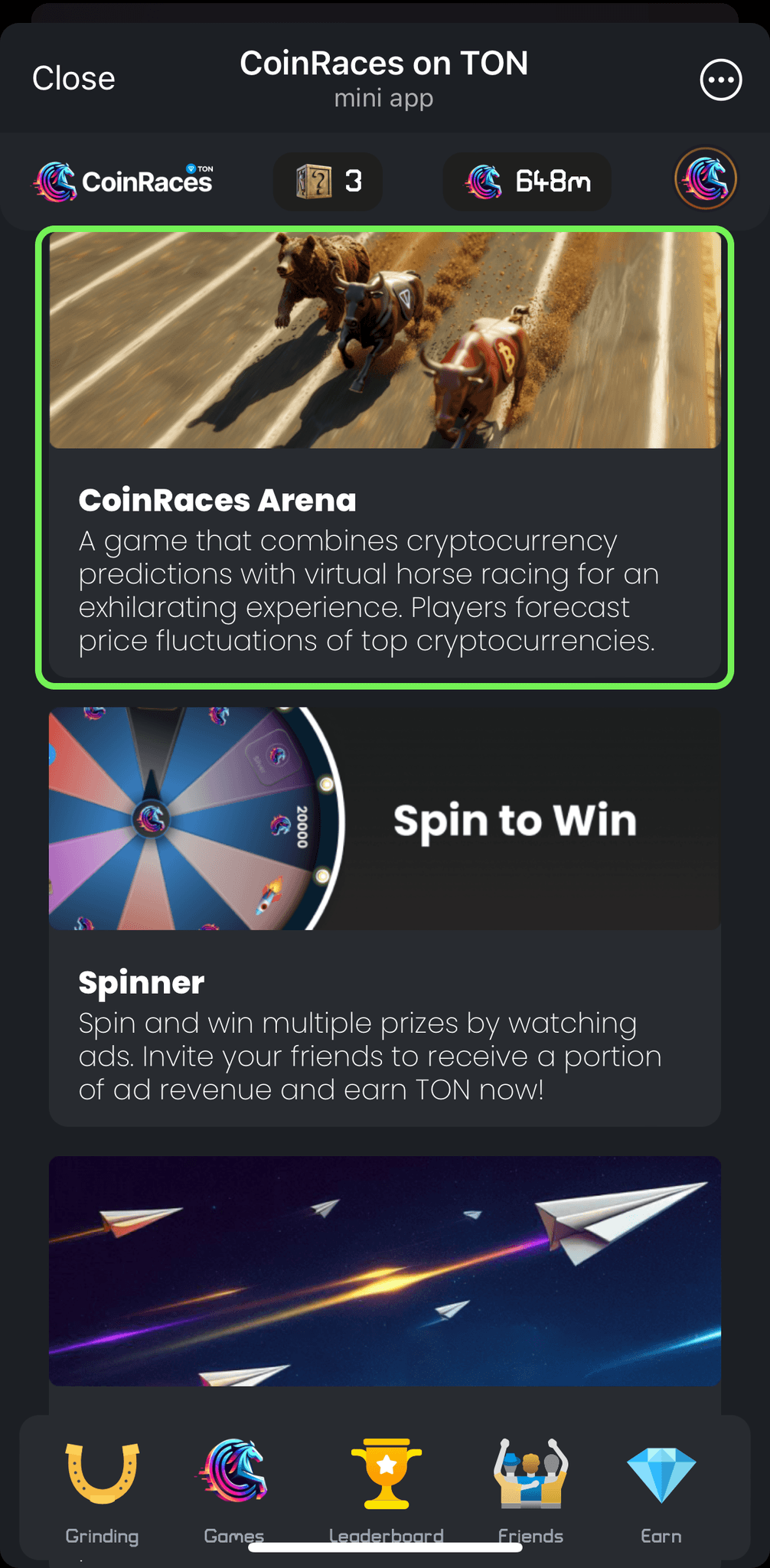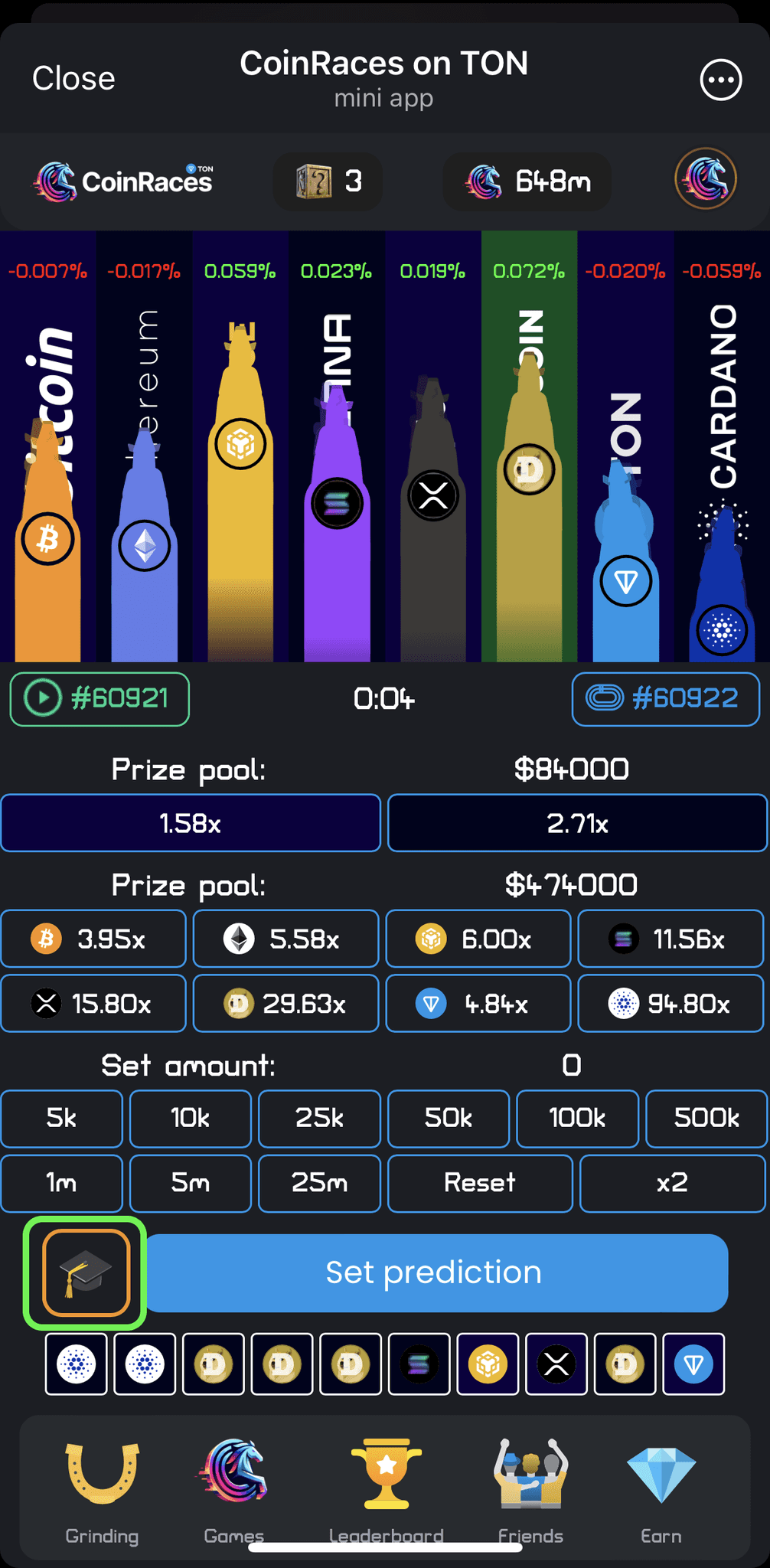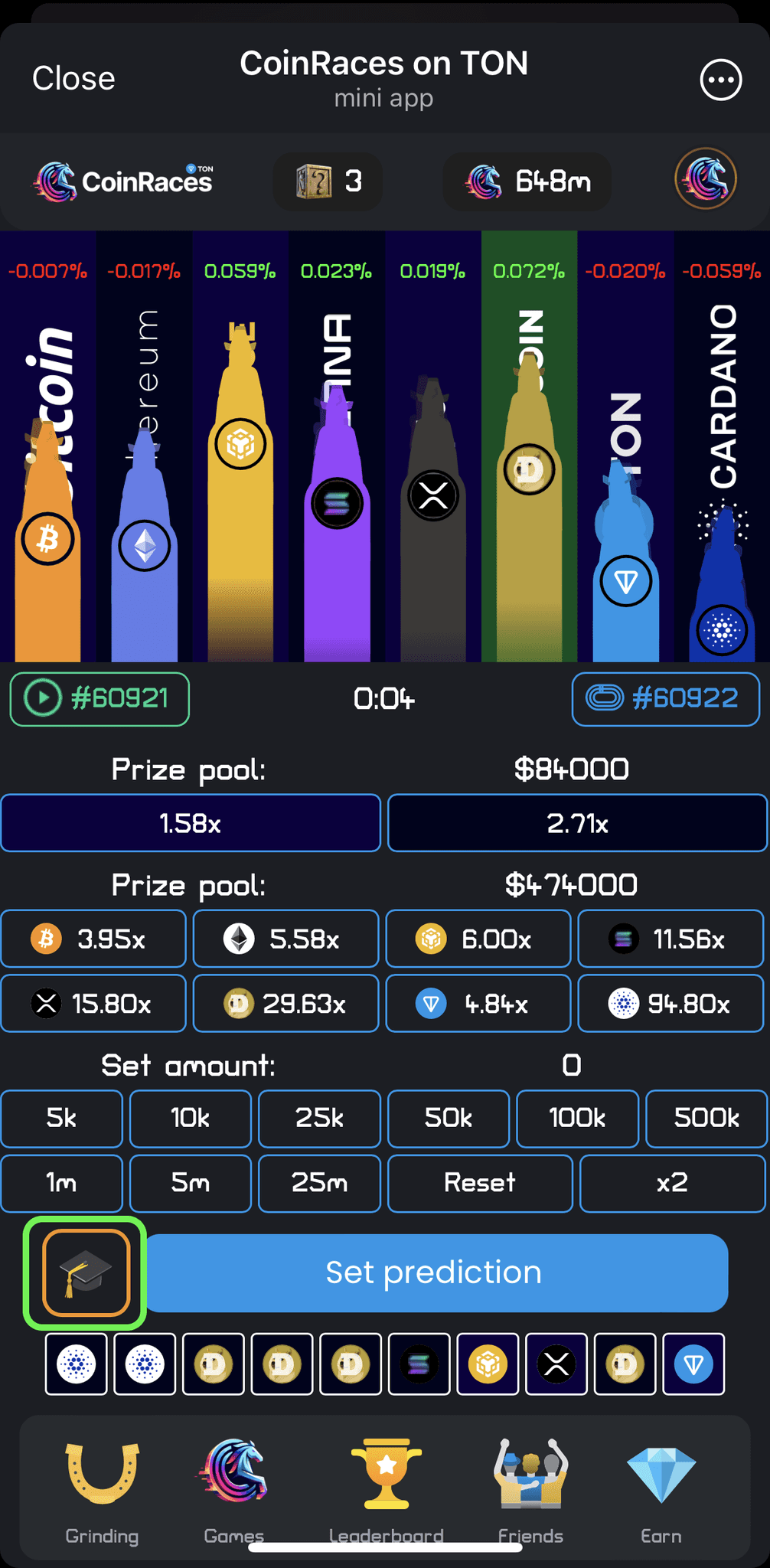How to start the game for the beginners

To play the game, you need to install Telegram. Open the Google Play Store or App Store on your mobile device and search for "Telegram." Tap INSTALL or GET, or visit the Telegram website to download the desktop version.


Welcome to Airdrop CoinRaces!
Leveraging best-in-class infrastructure to deliver powerful tools and integrations
To play the game, you need to install Telegram. Open the Google Play Store or App Store on your mobile device and search for "Telegram." Tap INSTALL or GET, or visit the Telegram website to download the desktop version.
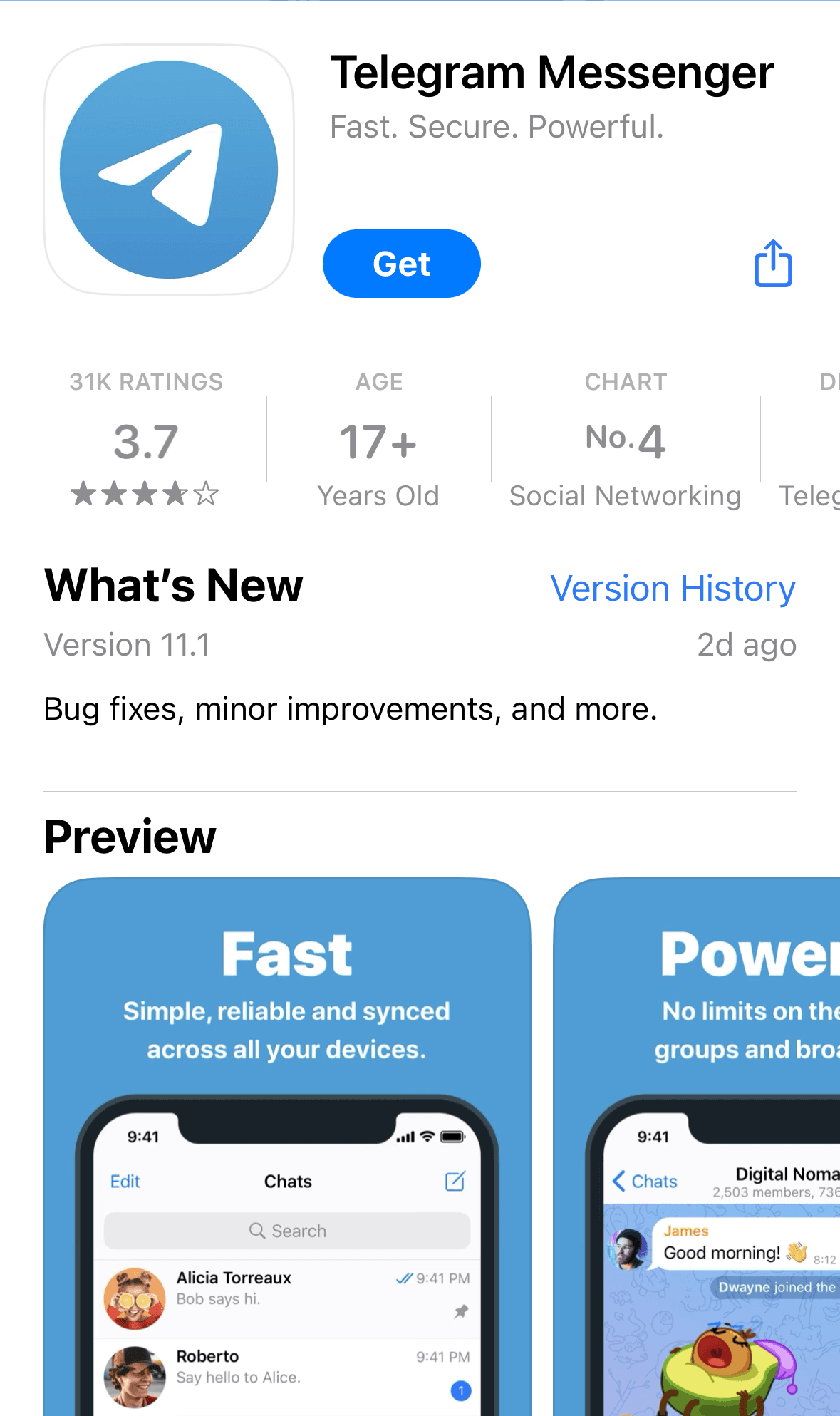
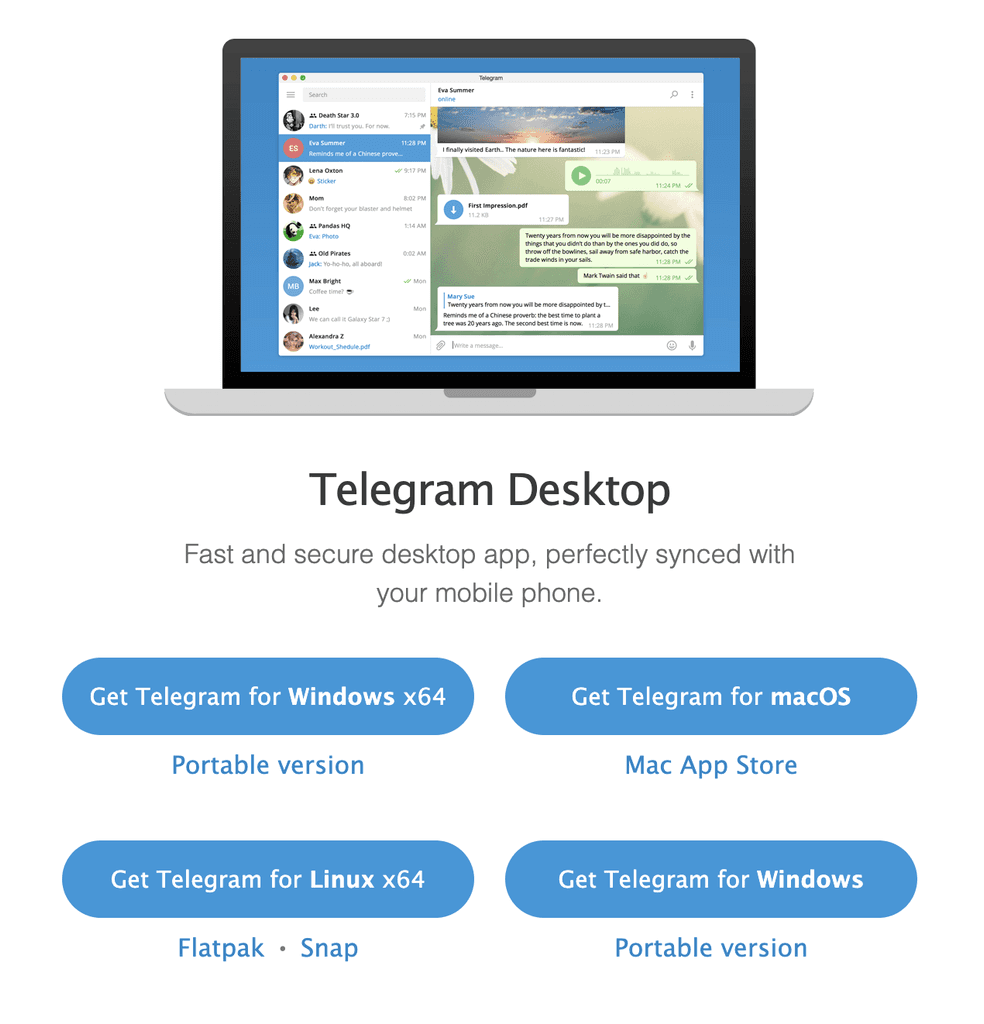
To create an account, tap Start Messaging. Enter your country and mobile phone number, and then enter the verification code.
Now you are a user of Telegram. Next, you can go to the main page of our website and press the mini-app button, which will transfer you to our game on Telegram. Or, you can search for @CoinRacesBot on Telegram app and enter the game.
Press START button, then press the Play button in the left bottom corner. In the game, press the Games button on menu footer, then choose the CoinRaces arena game. Look for the hat button to watch a tutorial video on how to play the game.
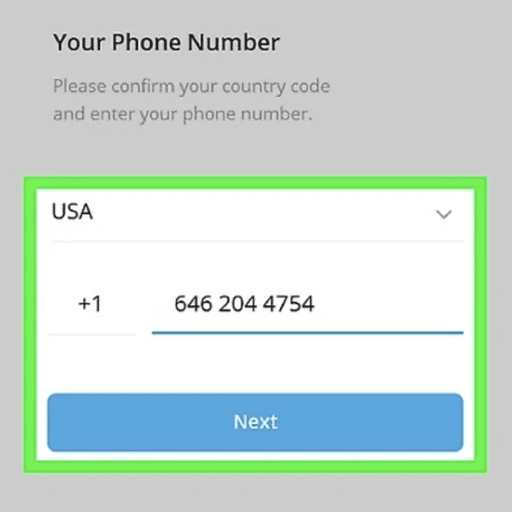
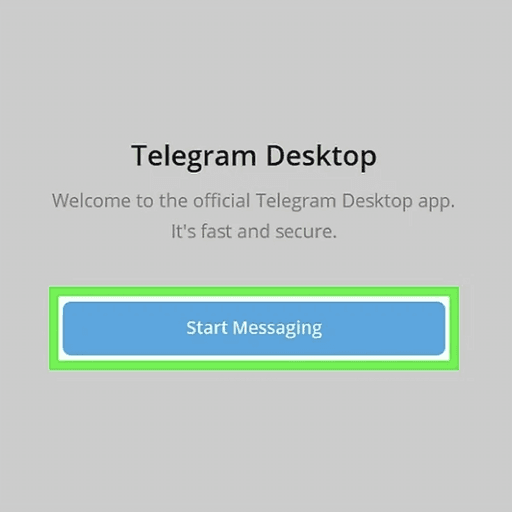
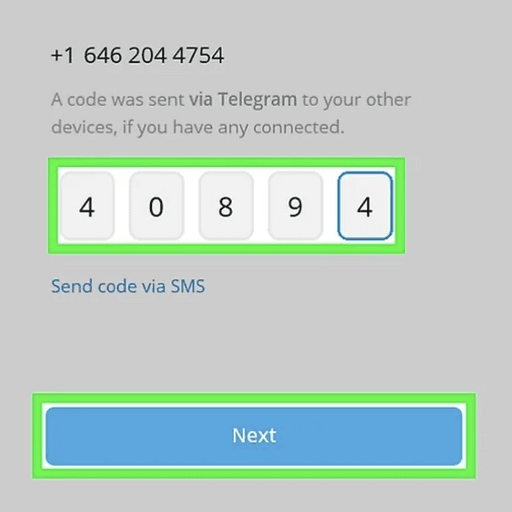
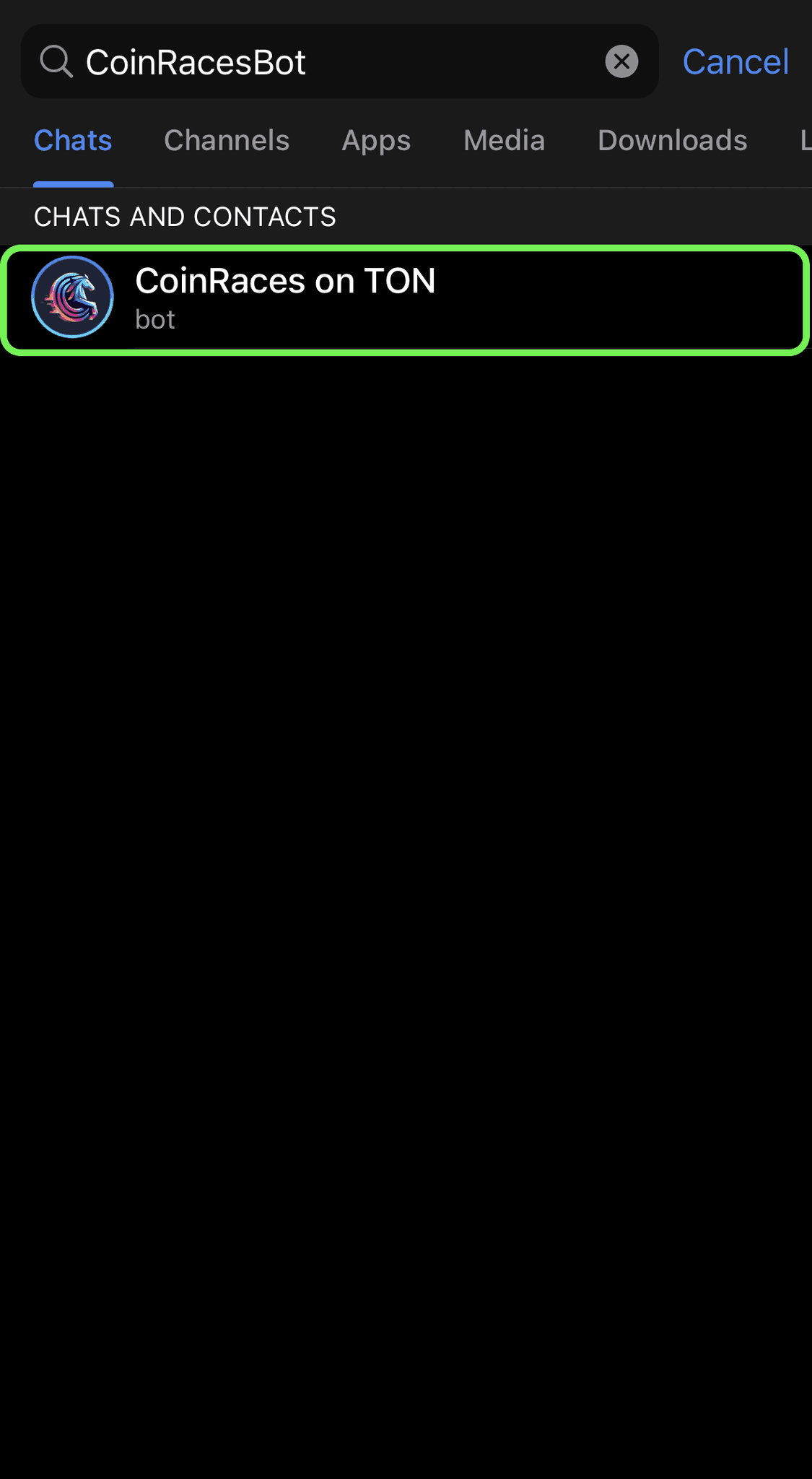
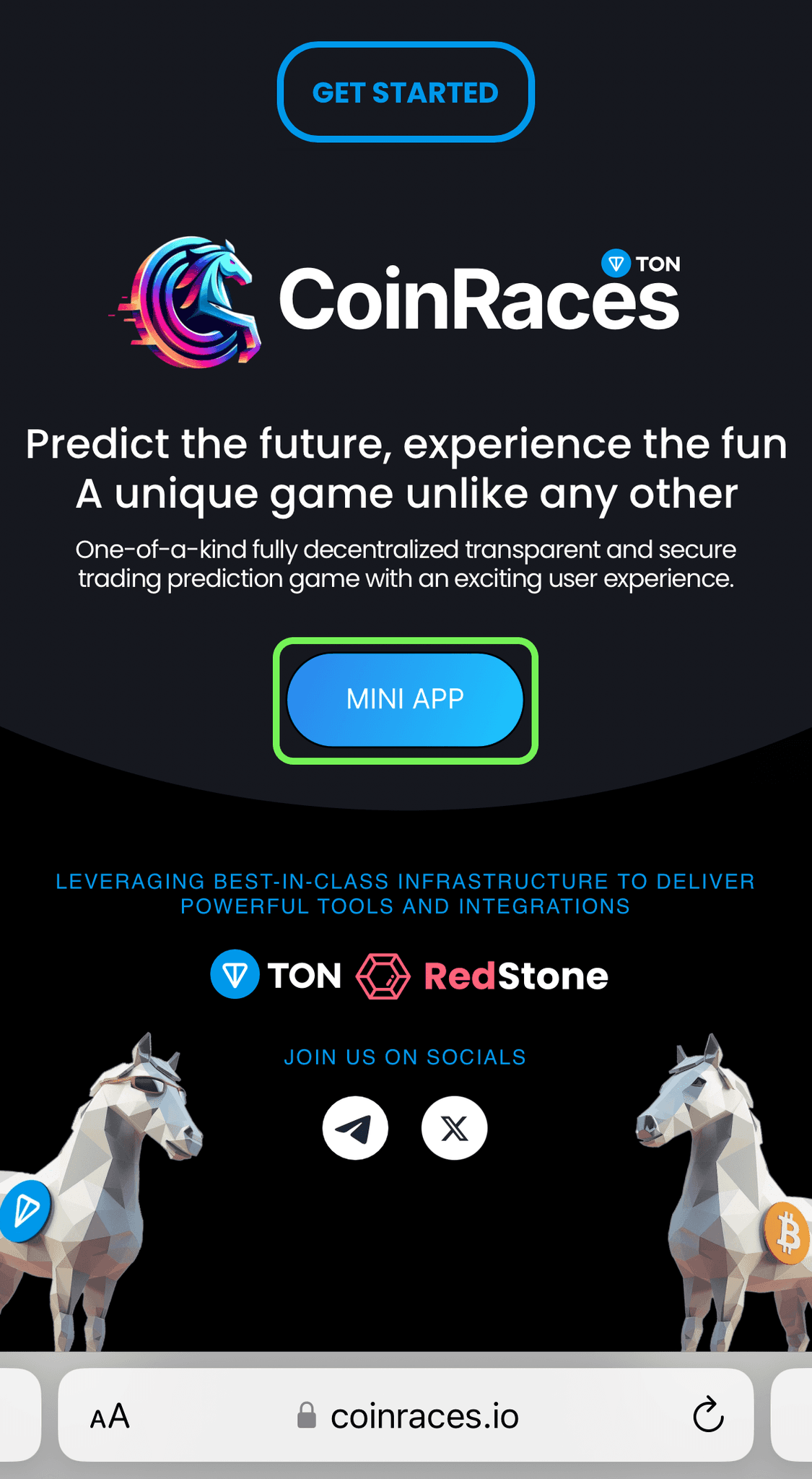
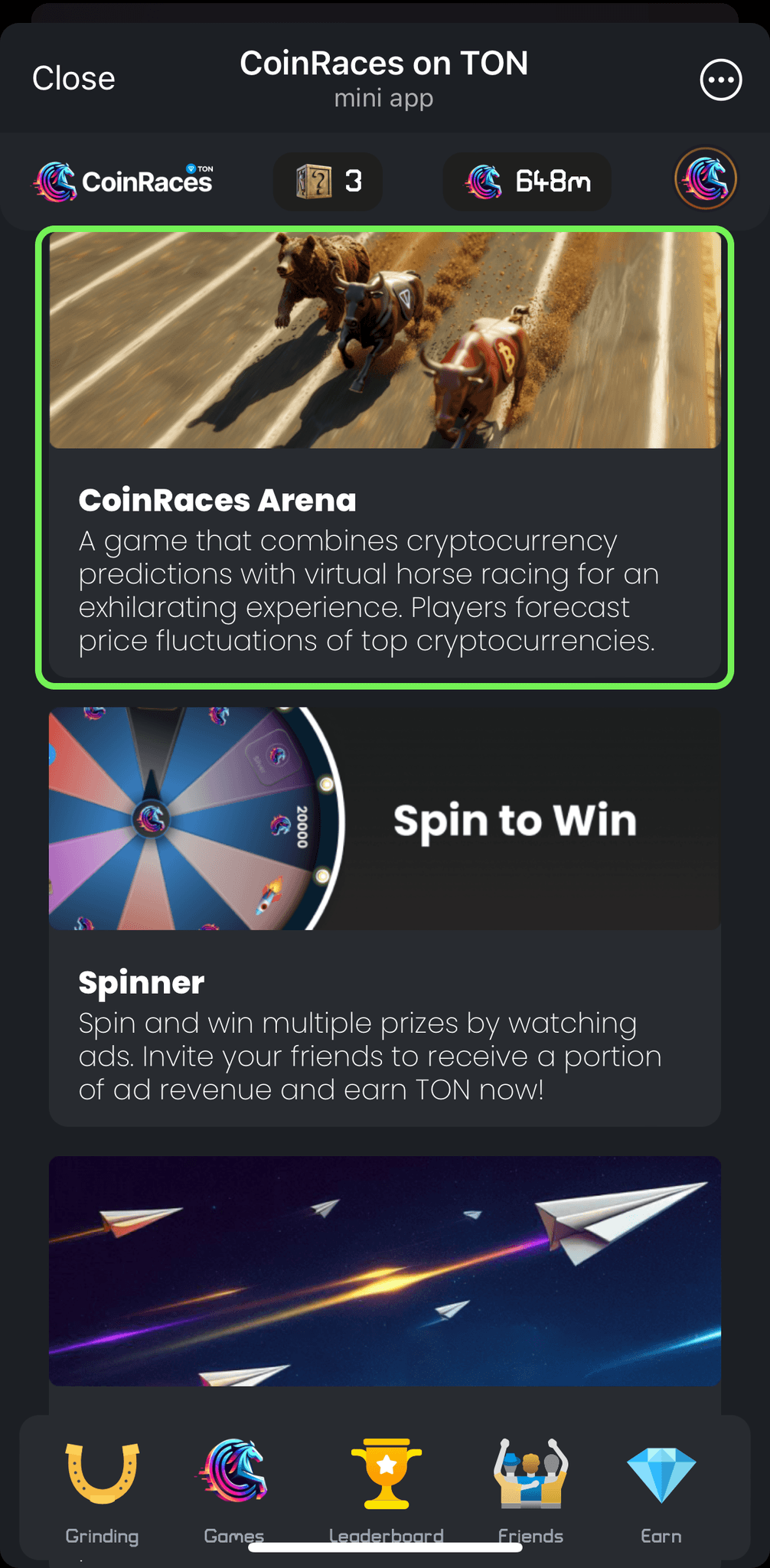
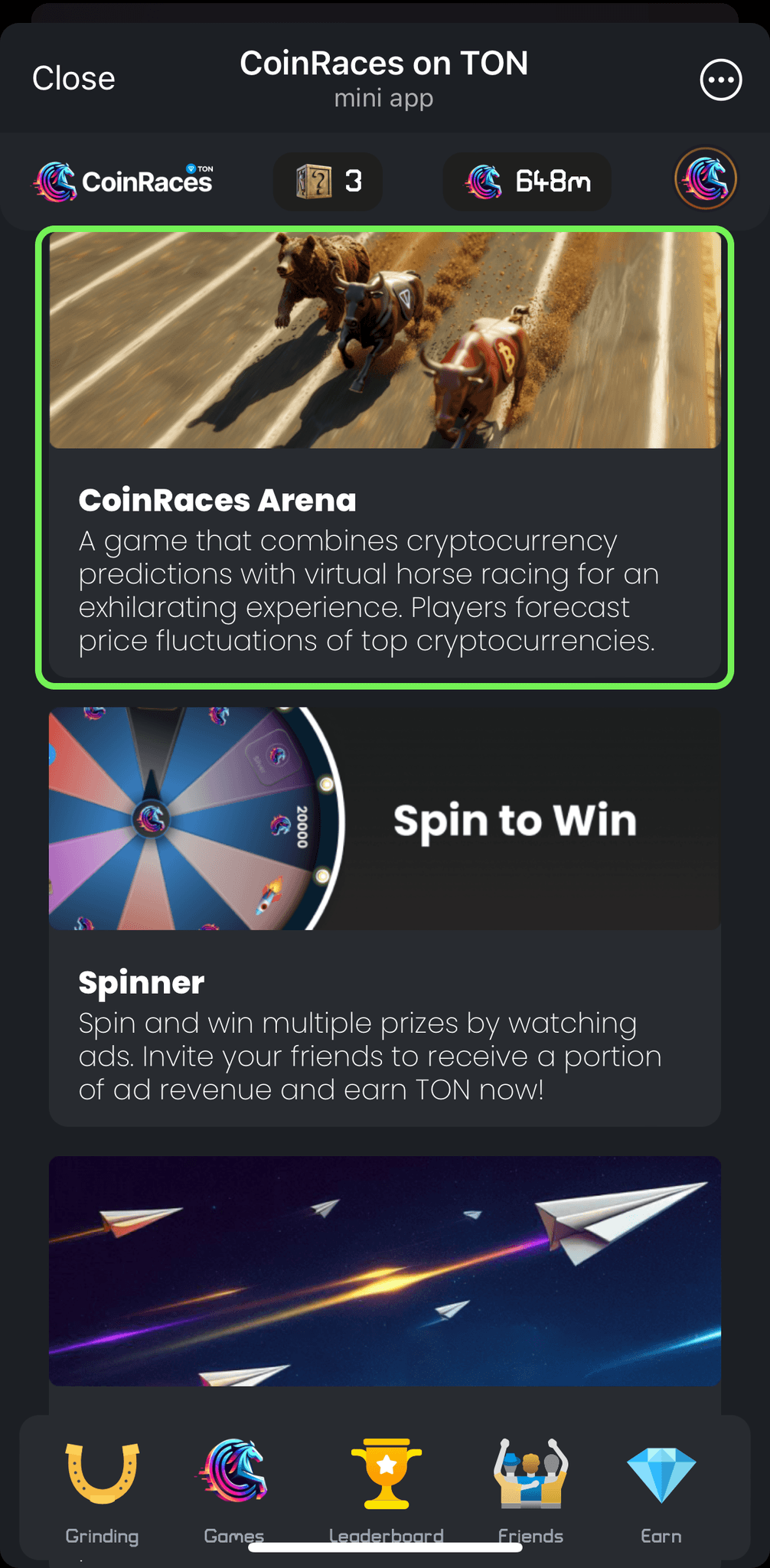
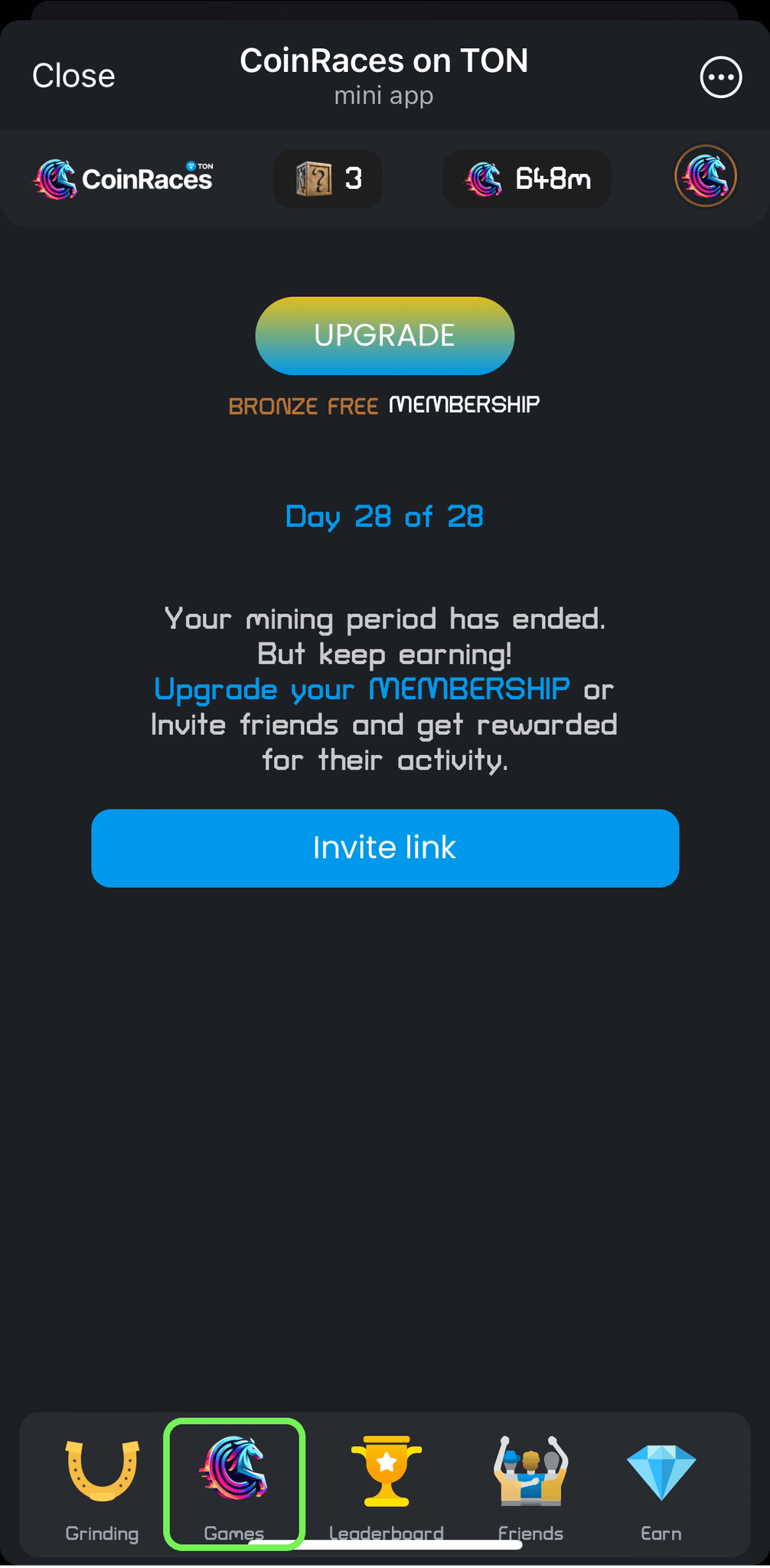
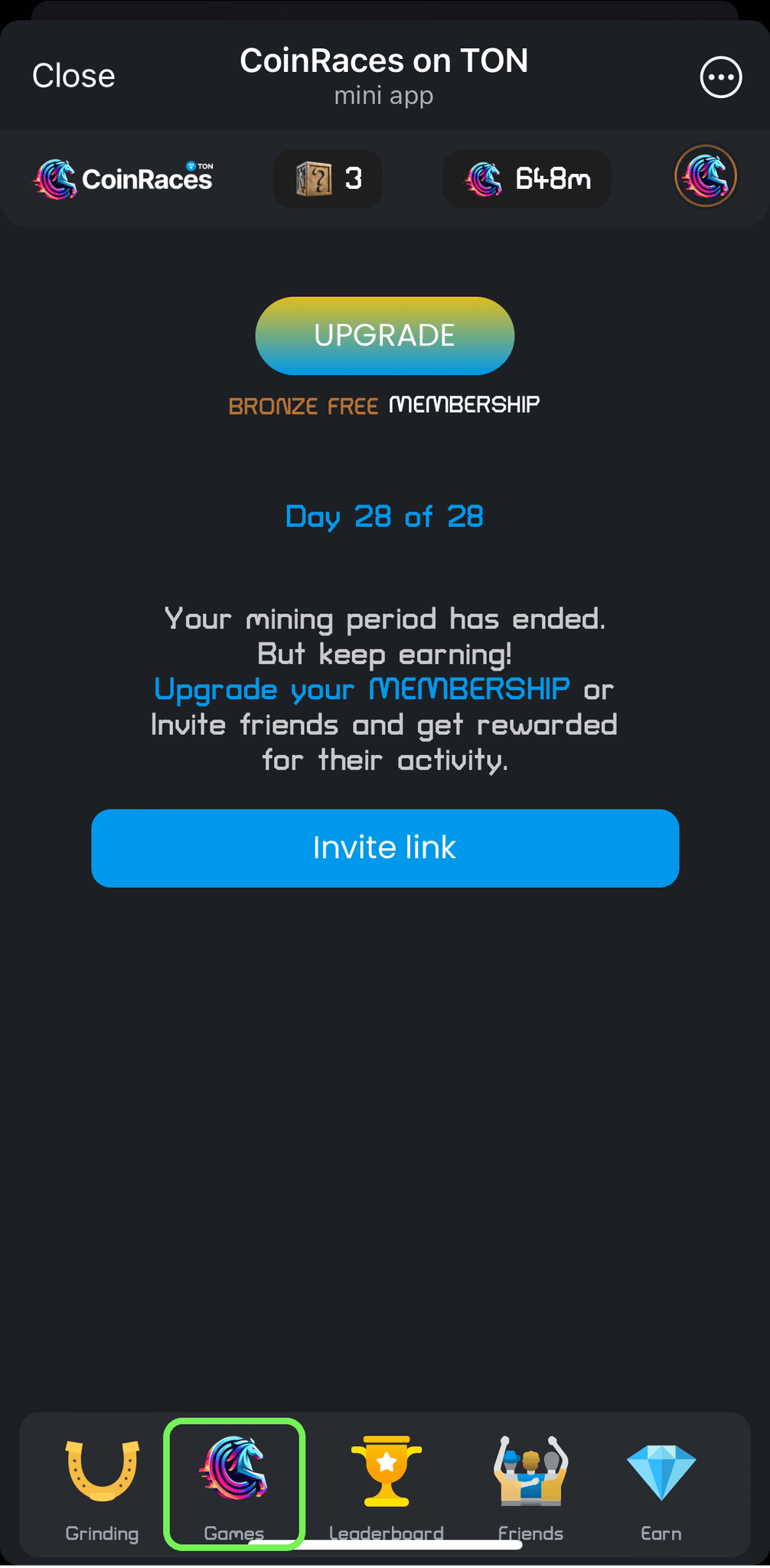
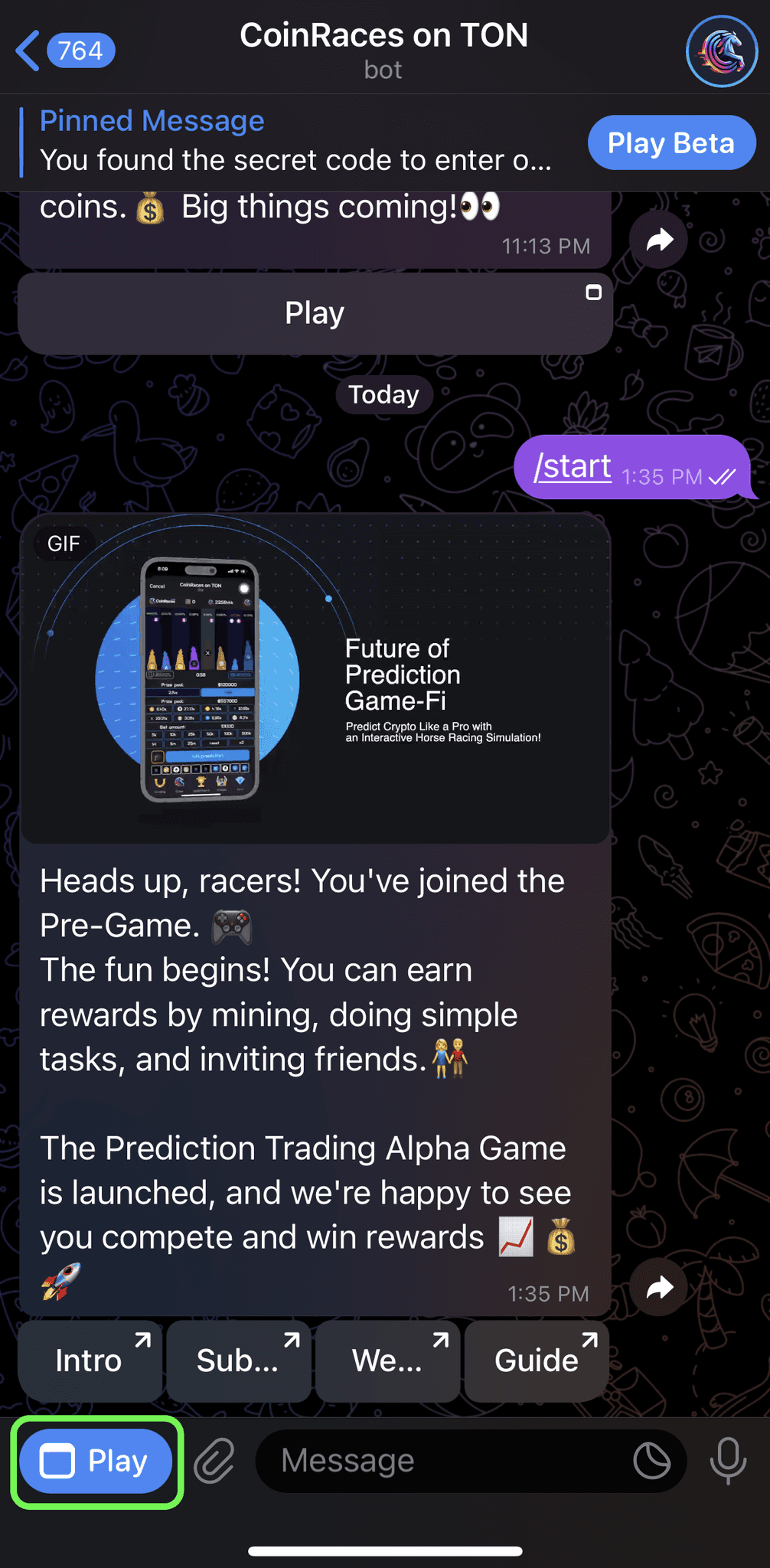
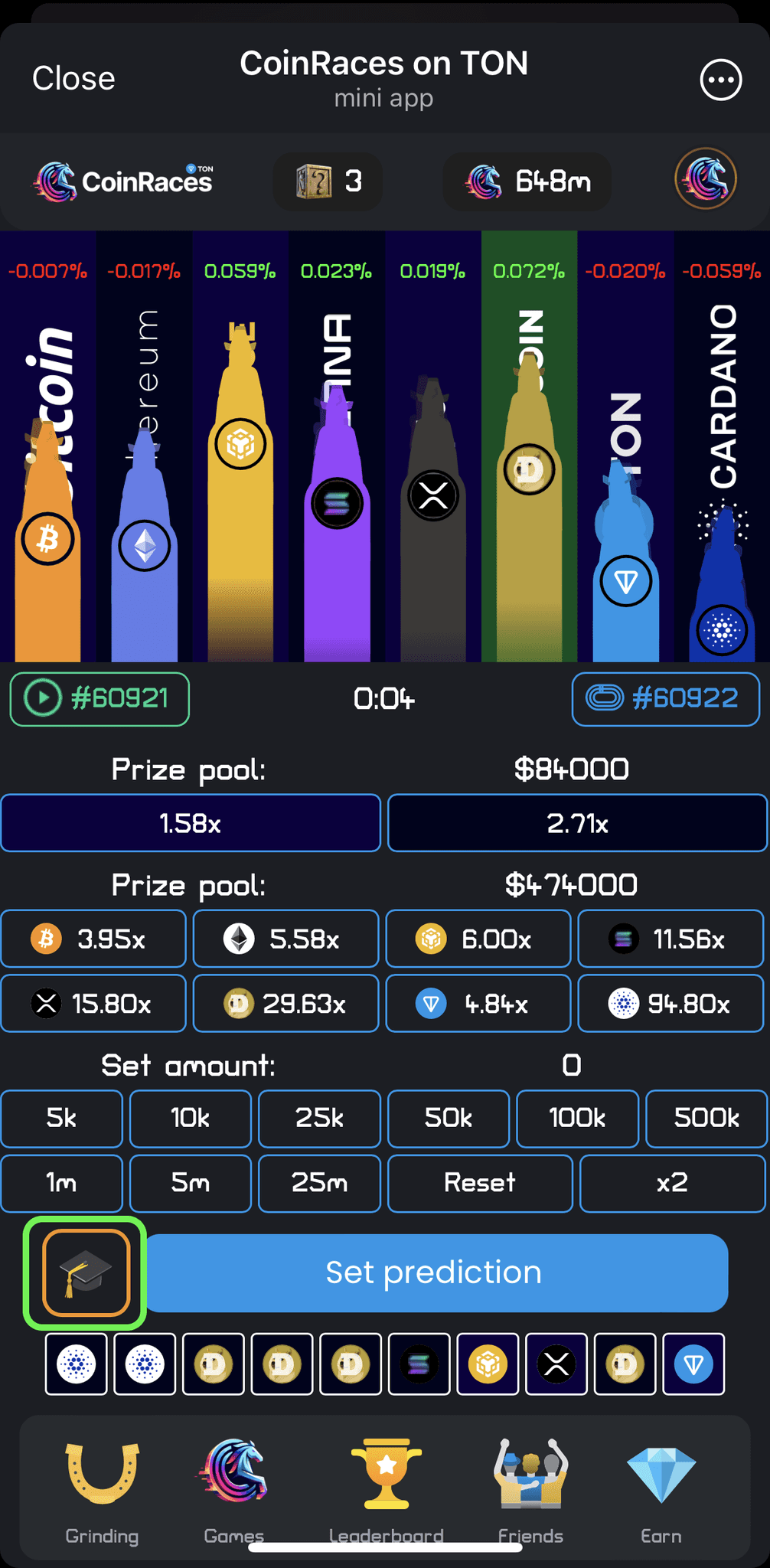
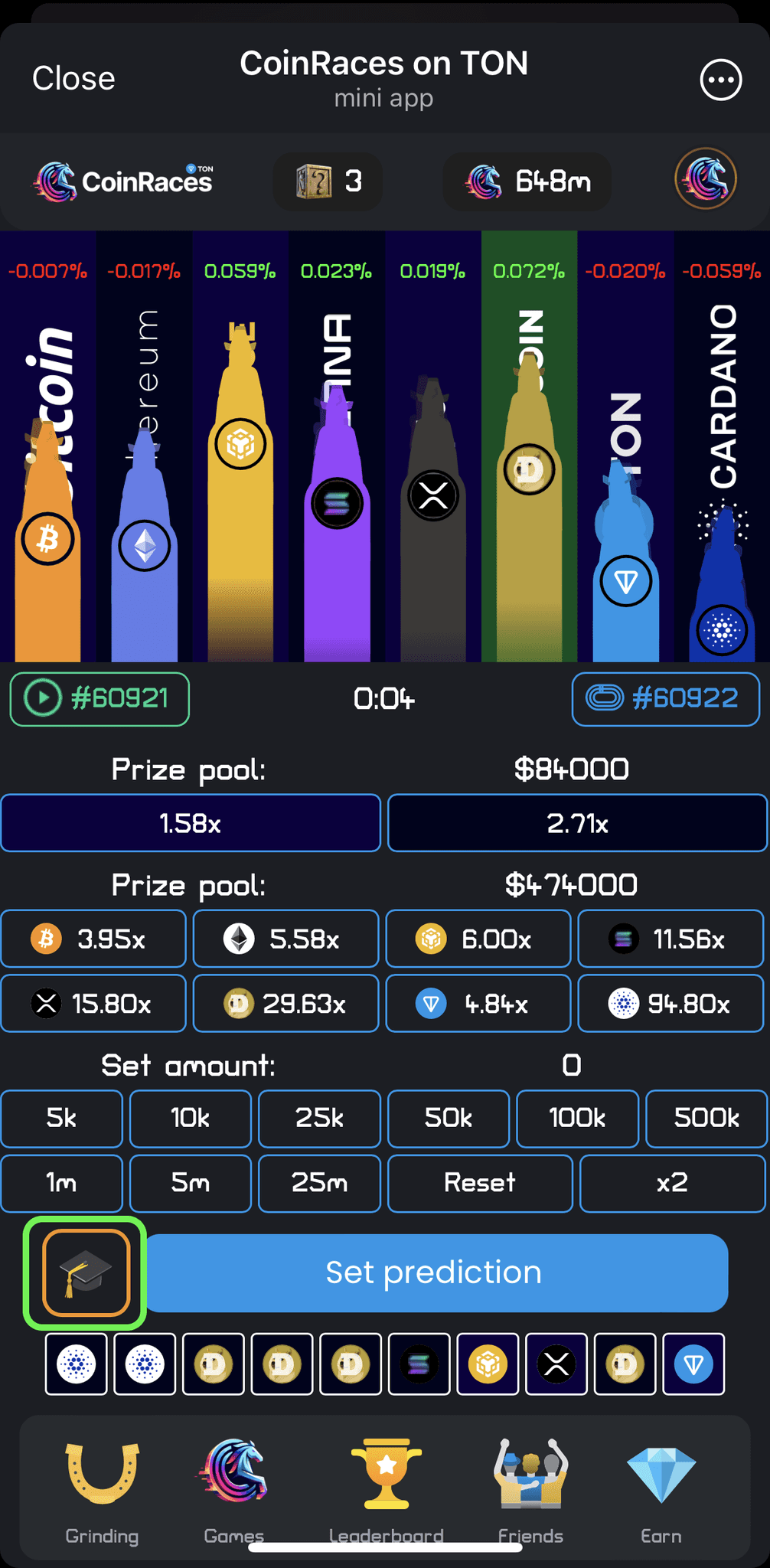
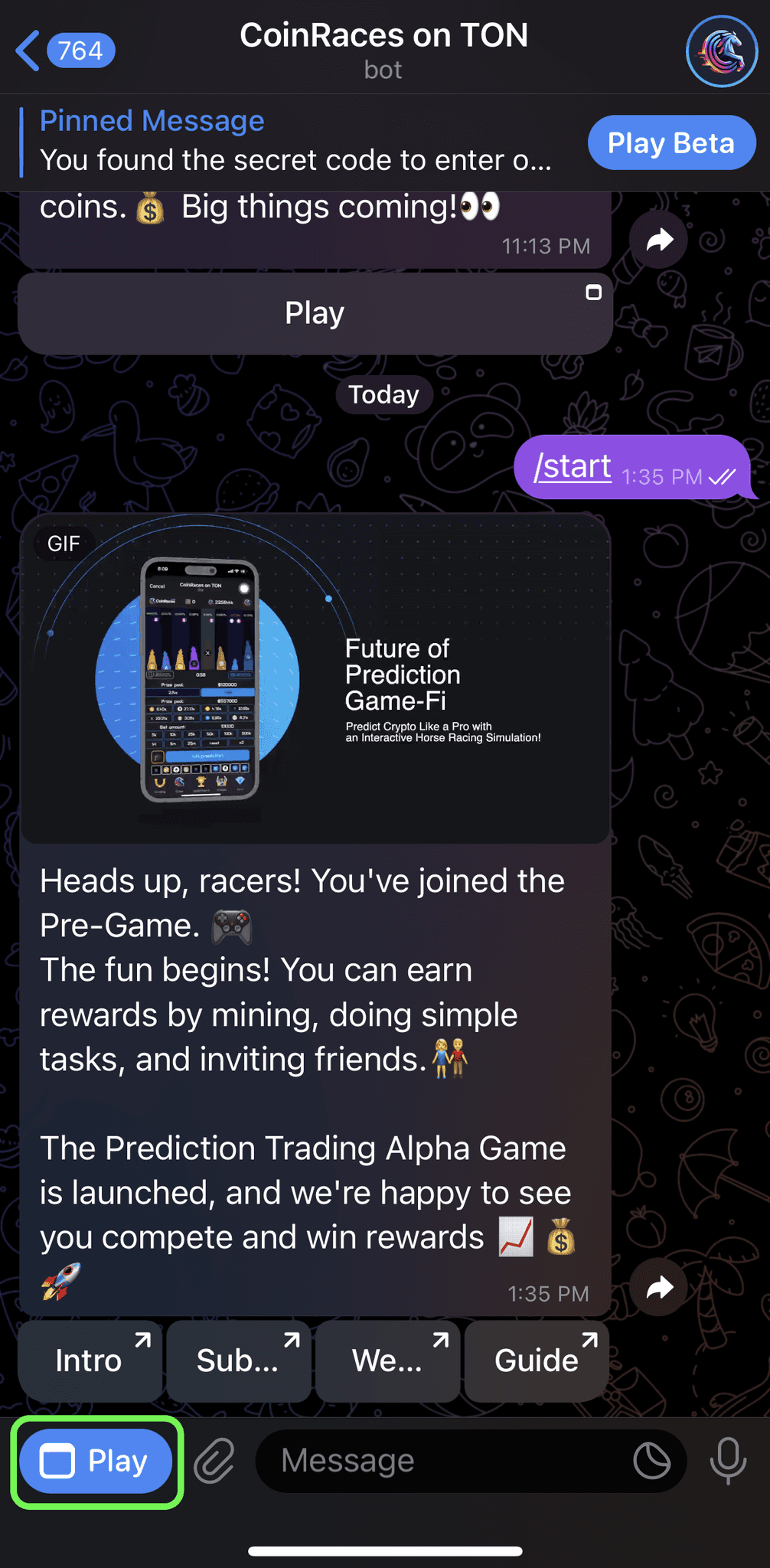
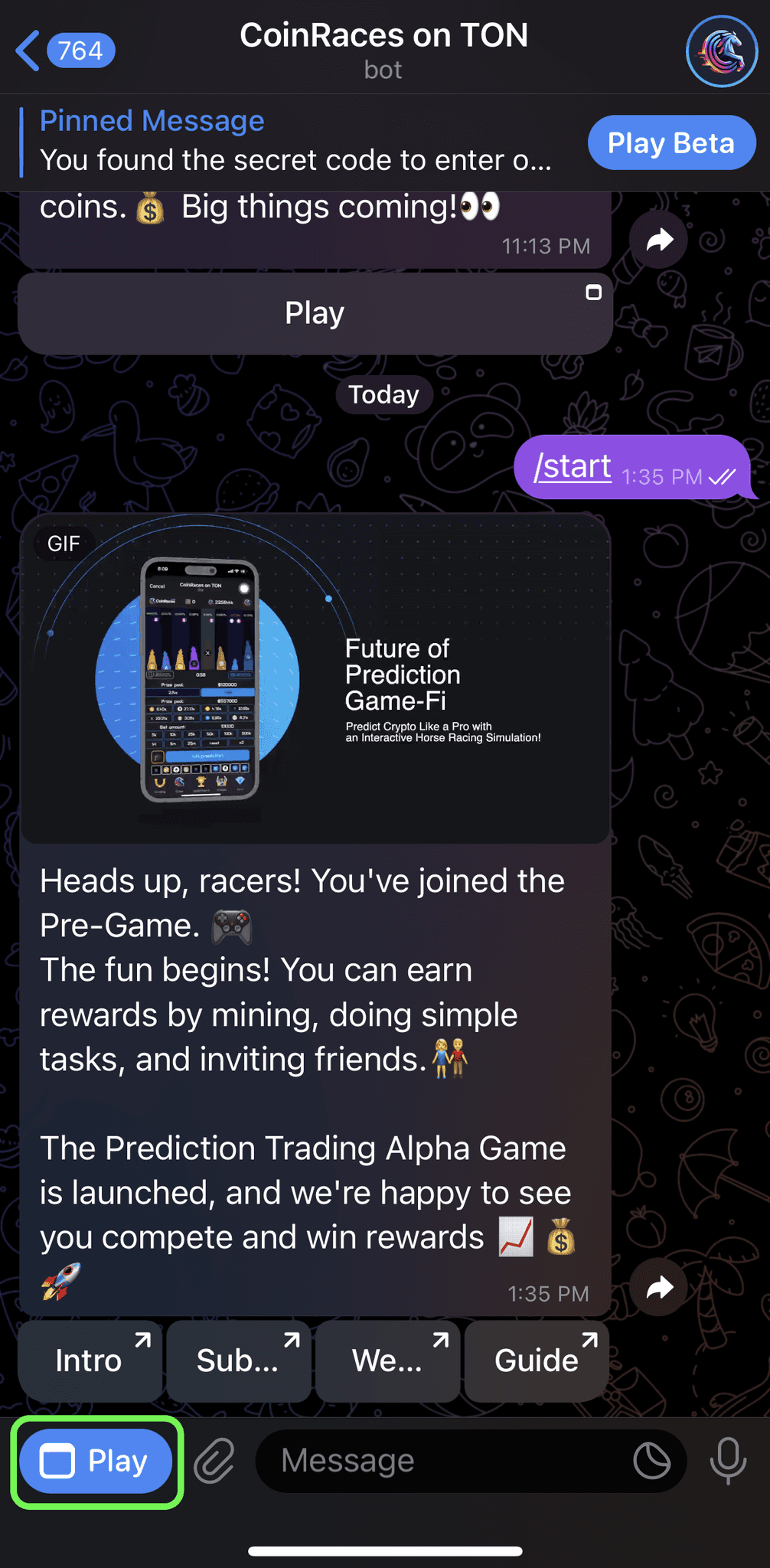
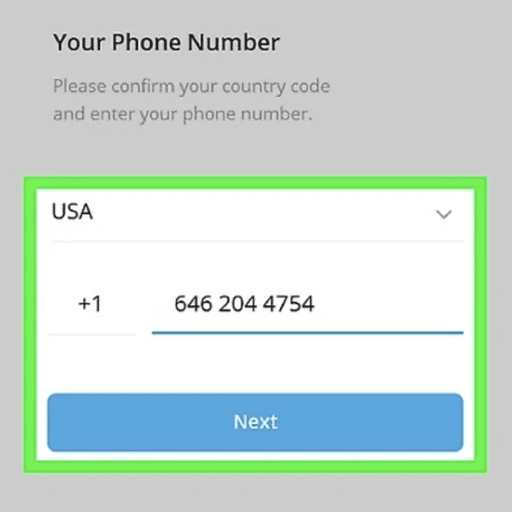
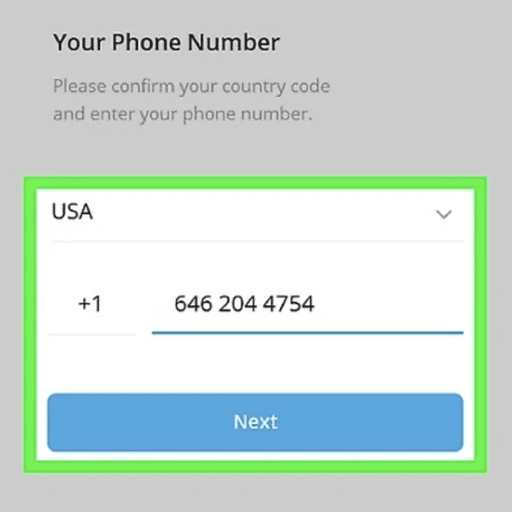
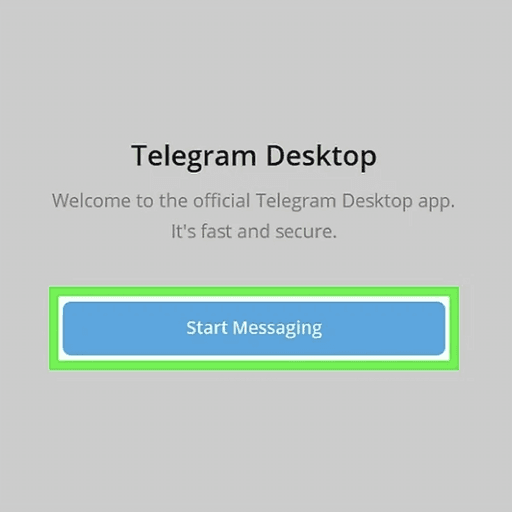
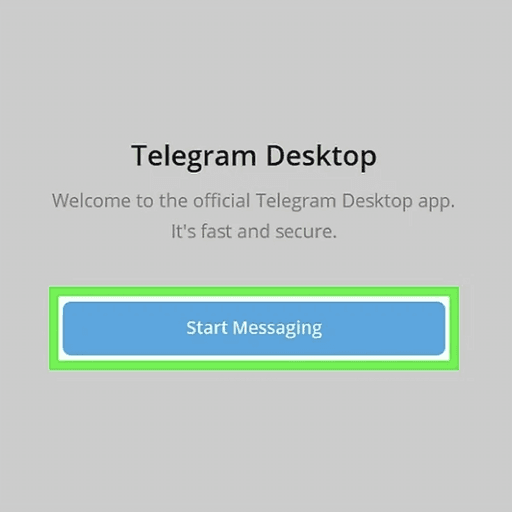
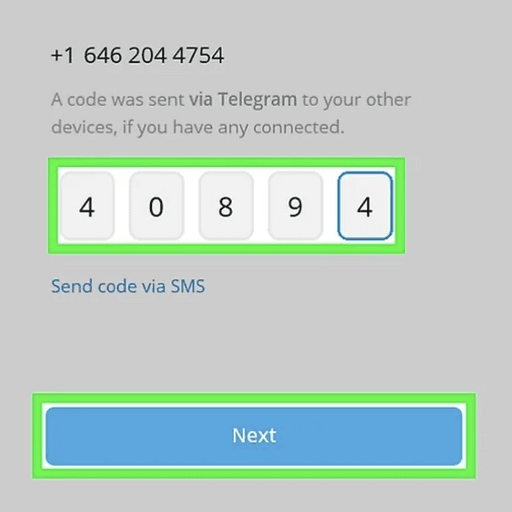
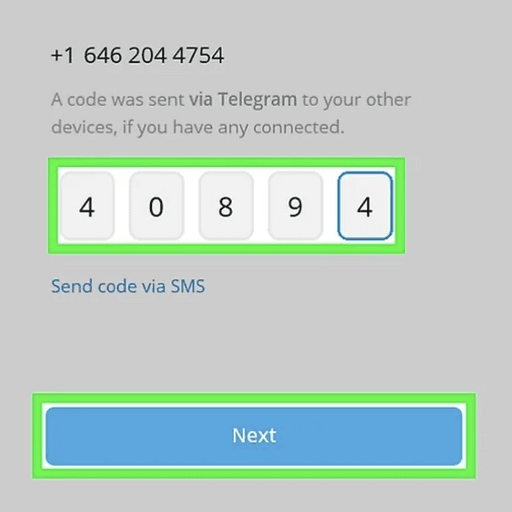
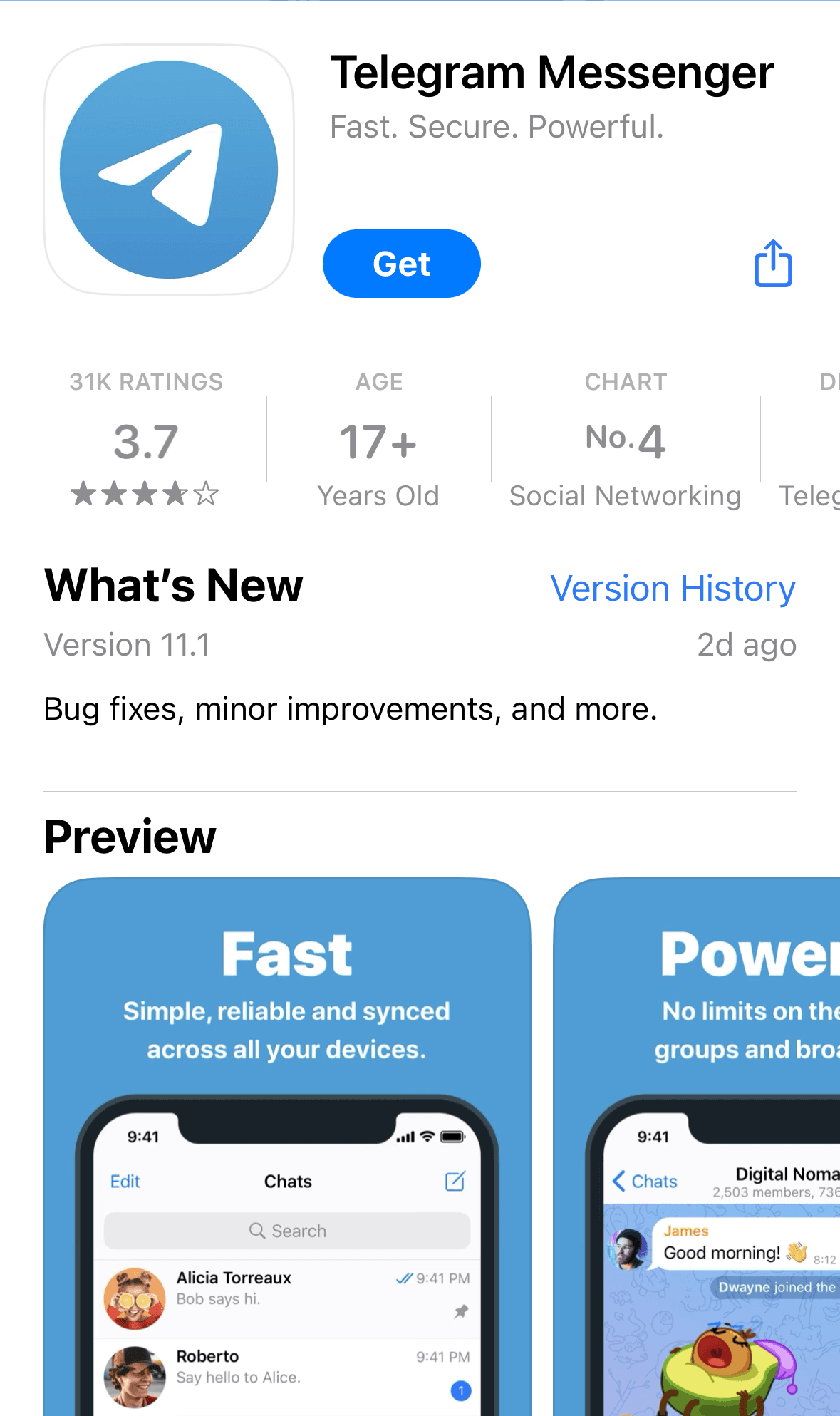
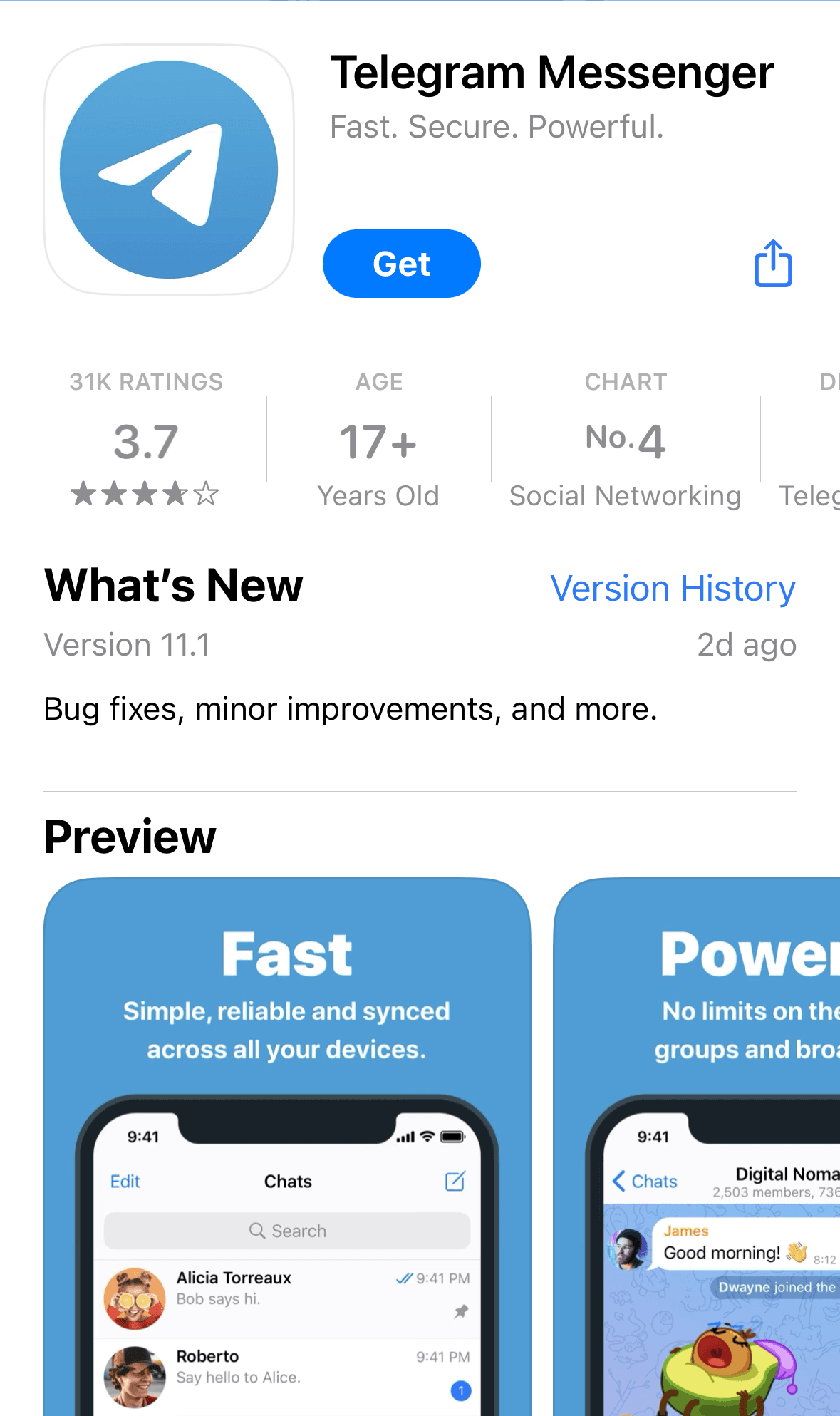
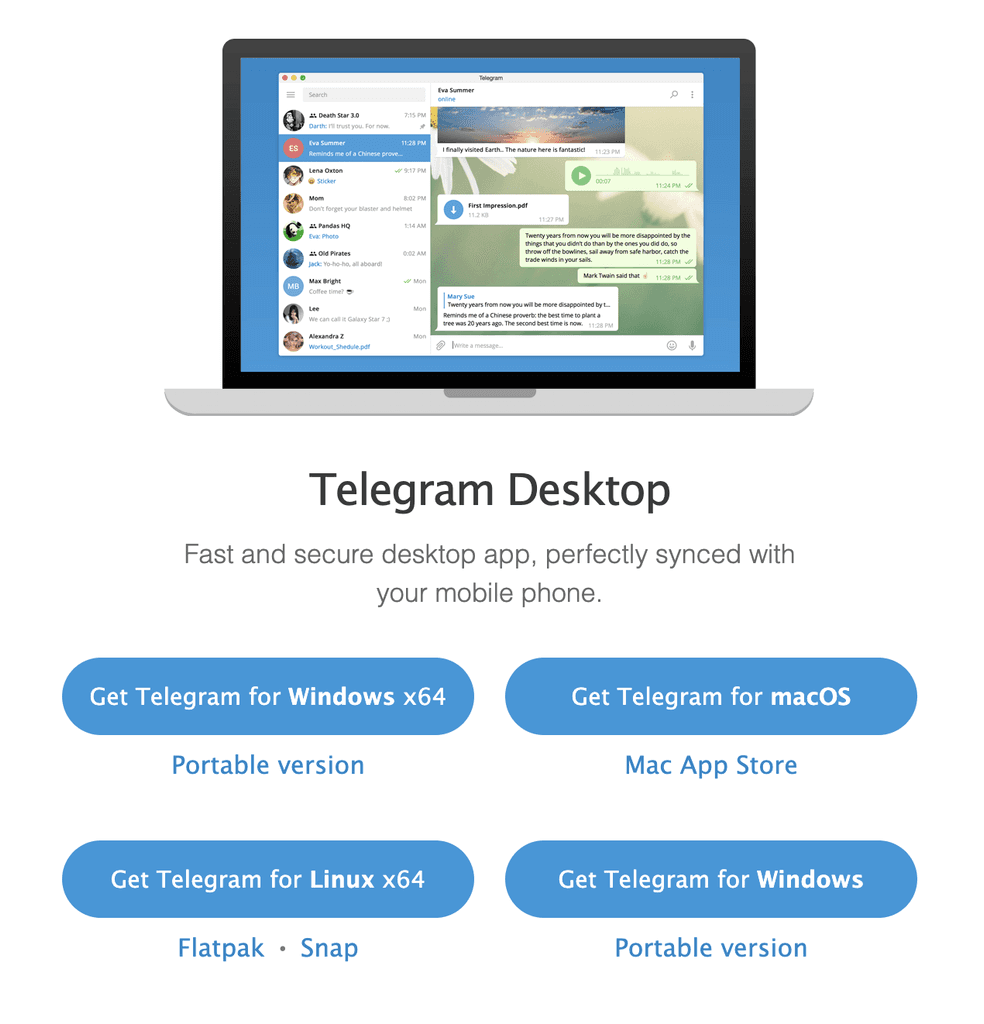
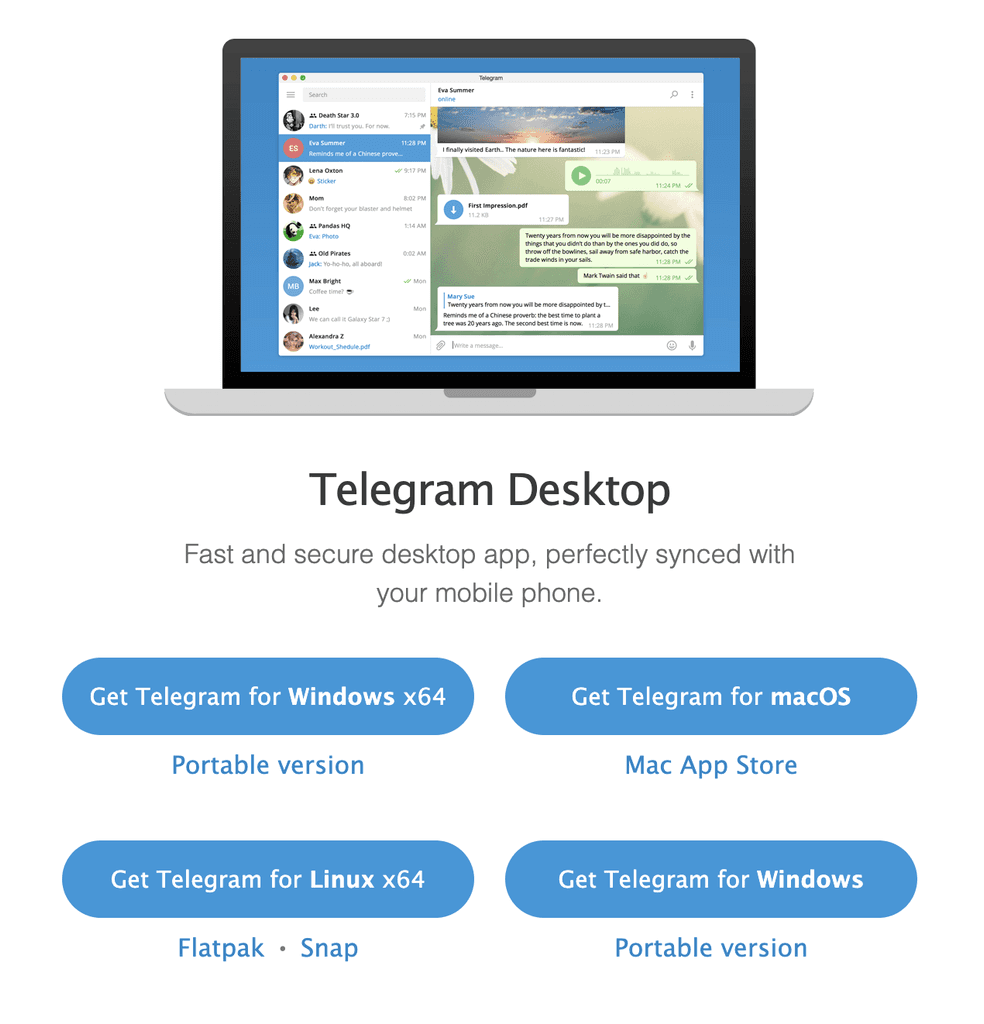
To create an account, tap Start Messaging. Enter your country and mobile phone number, and then enter the verification code.
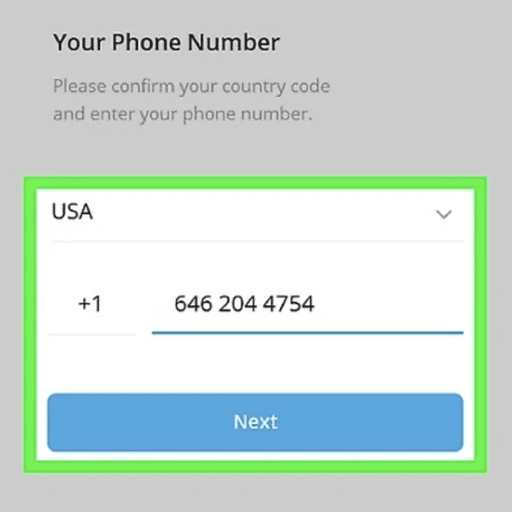
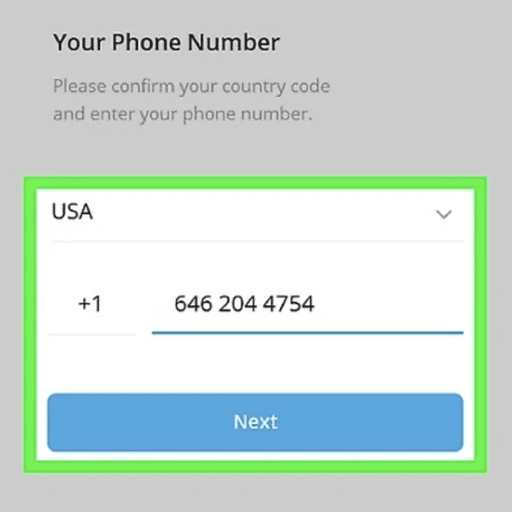
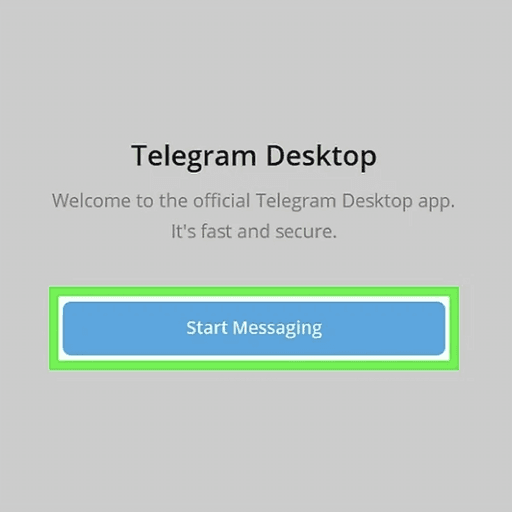
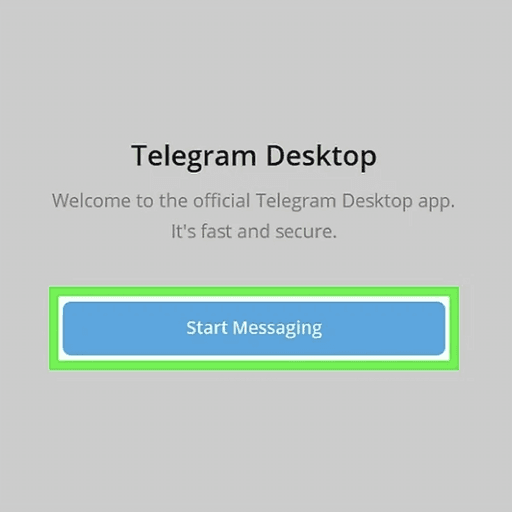
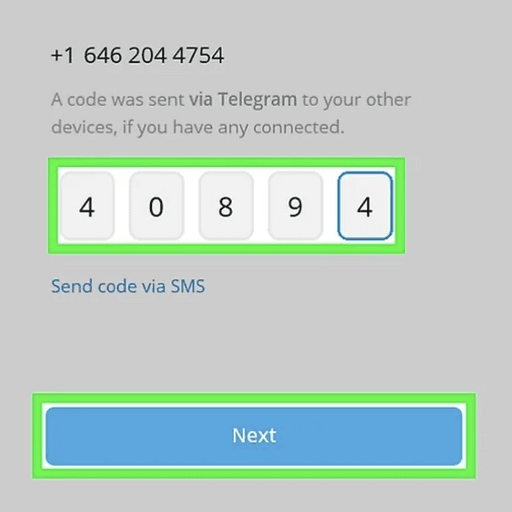
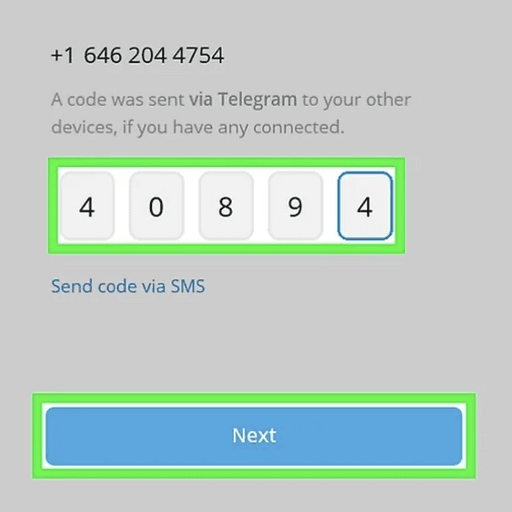
Now you are a user of Telegram. Next, you can go to the main page of our website and press the mini-app button, which will transfer you to our game on Telegram. Or, you can search for @CoinRacesBot on Telegram app and enter the game.
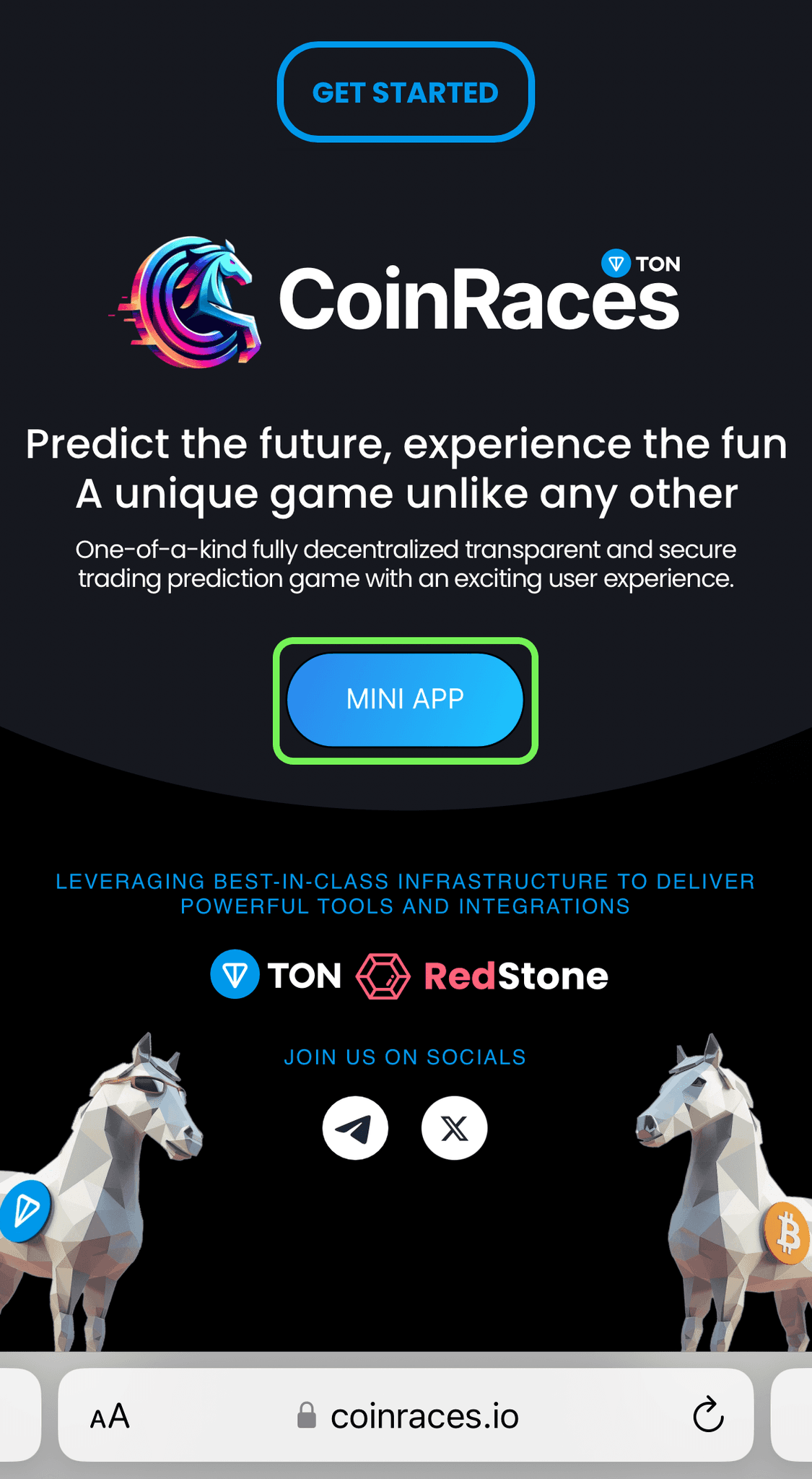
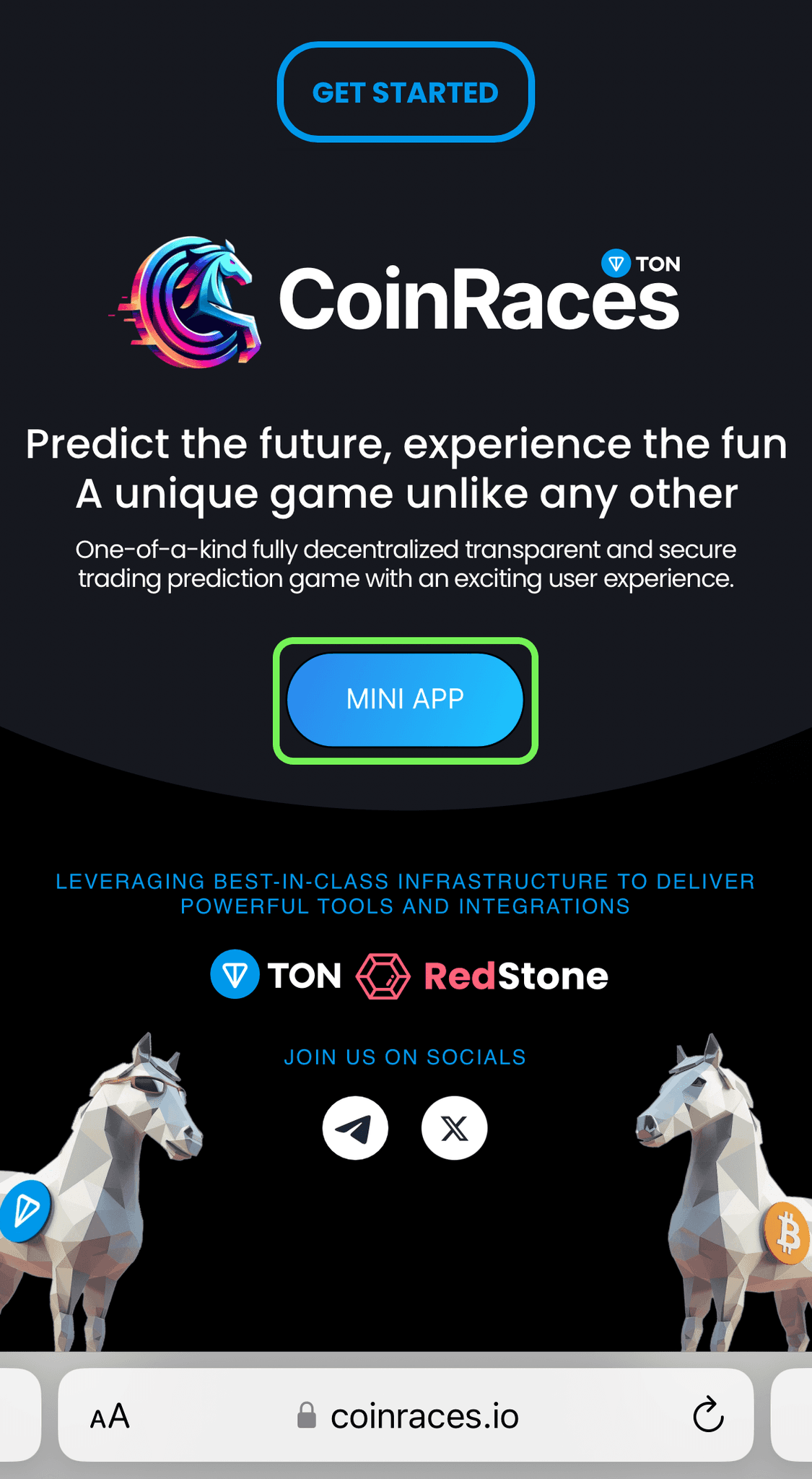
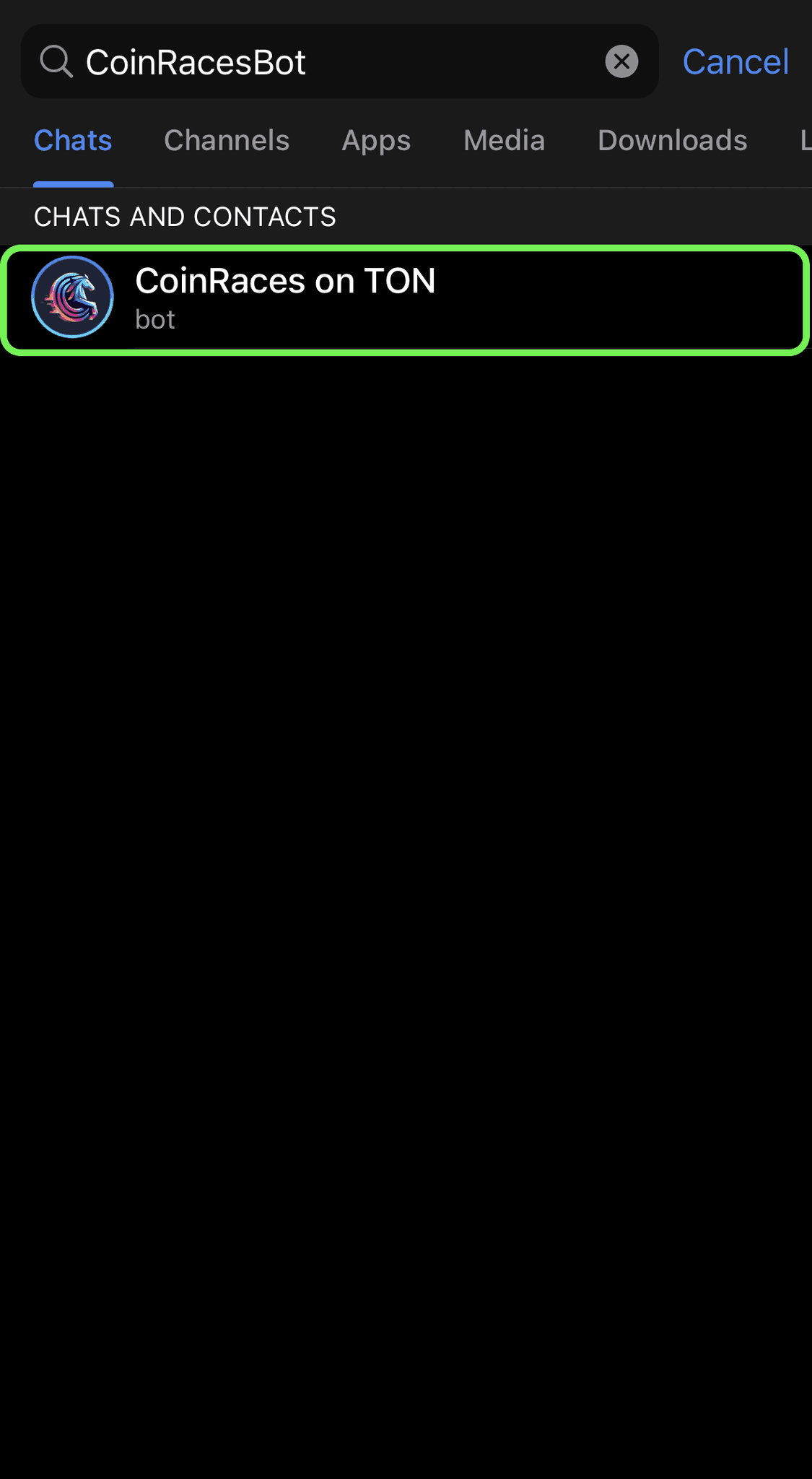
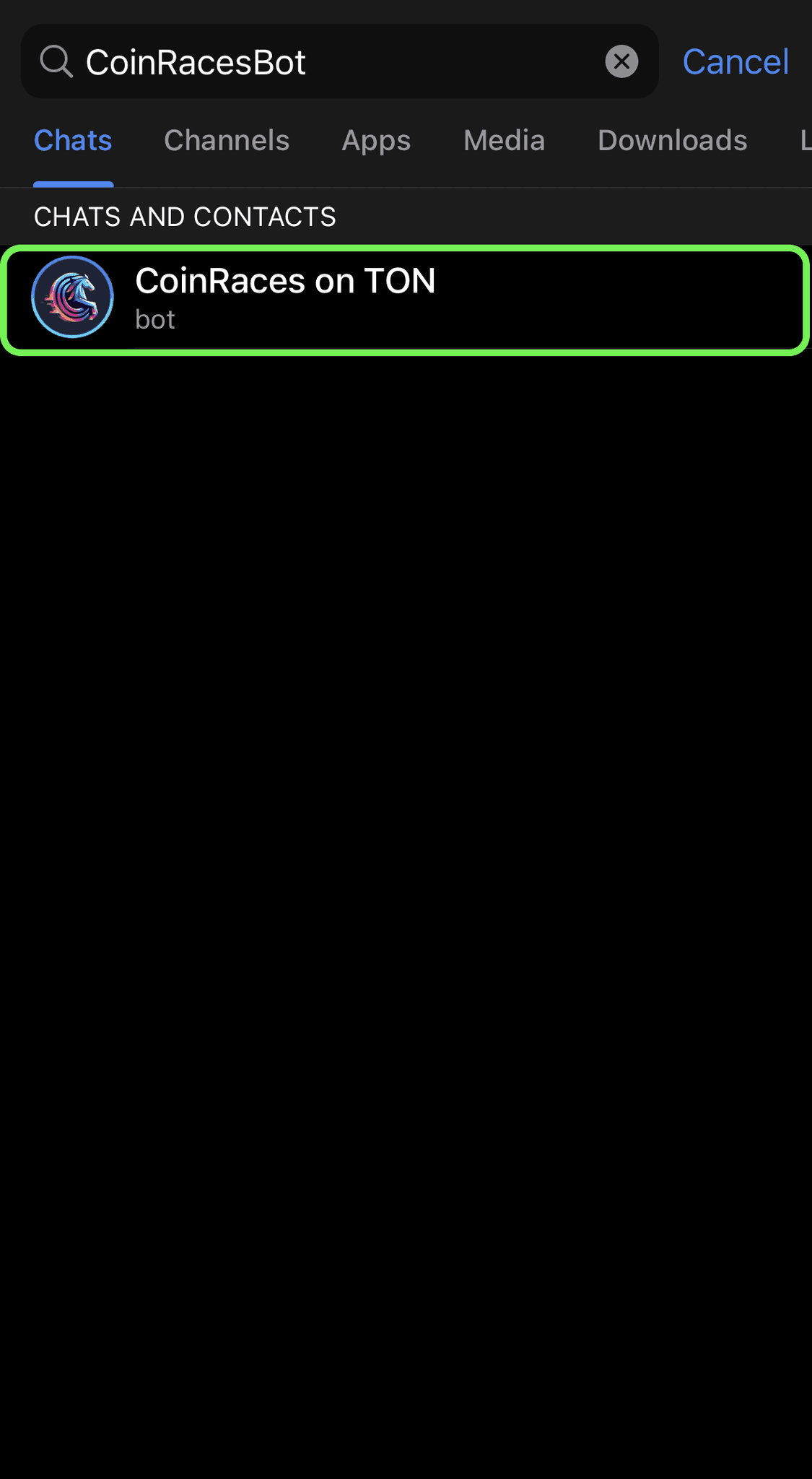
Press START button, then press the Play button in the left bottom corner. In the game, press the Games button on menu footer, then choose the CoinRaces arena game. Look for the hat button to watch a tutorial video on how to play the game.